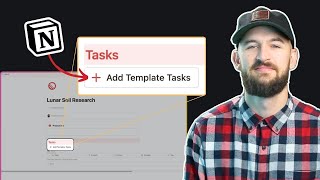10 new ways to button in Notion
In this video, I show you 10 unique ways to use buttons in Notion.
Download the Perspectives Pack template for free:
https://notionstate.com/perspectives-pack/
Want to learn more about The Perspectives Method? Watch this video:
https://www.youtube.com/watch?v=y_pGVpCpf-M
Download Notion (affiliate link) - https://notion.grsm.io/joshredd
Join my newsletter - https://notionstate.ck.page/
CONNECT WITH ME
Twitter - https://www.twitter.com/thejoshredd
Email - josh@notionstate.com
Website - https://www.notionstate.com/
Certified Notion Consultant - https://www.notion.so/certifications/Josh-Redd
TIMESTAMPS
00:00 - Intro
00:38 - Pop Out Help Docs
01:47 - Pop Out “Tasks Today”
03:50 - Quick Entry to Databases
05:10 - Return to Home
06:18 - Hide Sensitive Information
07:50 - Edit Page Properties
09:14 - Leave Sticky Notes
10:14 - New Databases in a Wiki
12:30 - Populate Templated Items
14:53 - New Perspectives
18:10 - Outro
Music from http://tunetank.com/