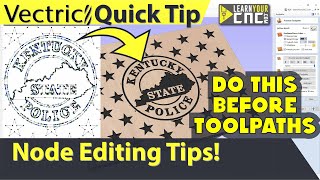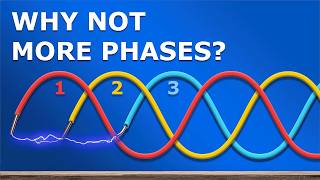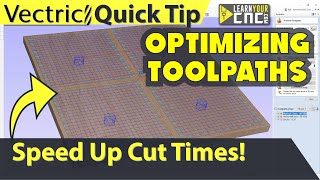2 Tips to save time on batch toolpaths - VCarve, Aspire, & Cut2D Quick Tip
How to save time on large batch toolpaths by using the merge toolpath feature and by changing your rapid z height. This lesson applies to Vectric VCarve, Aspire, and Cut2D. However, the merge toolpath features will not work with Cut2D Desktop or VCarve Desktop, they will only work with the Pro versions.
Vectric Master Training Course:
https://go.learnyourcnc.com/3hjdisH
Live Weekly Vectric Training:
https://go.learnyourcnc.com/live-training
My Bit & Supply Recommendations:
https://embed.kit.co/LearnYourCNC
Vectric Tips & Tricks Facebook Group:
https://www.facebook.com/groups/vectrictipsandtricks
CNC Training Courses:
https://academy.learnyourcnc.com/
Find me online:
■ Website: https://www.learnyourcnc.com
■ Instagram: https://www.instagram.com/learnyourcnc
■ Facebook: https://www.facebook.com/LearnYourCNC
■ YouTube: https://www.youtube.com/c/LearnYourCNC
■ Blog: https://www.learnyourcnc.com/blog
#tipsandtricks #vectrictips #learnyourcnc