36 Project Settings for Pro Color Grading in Resolve
Part of creating a beautiful grade is knowing your tools, and part of knowing your tools is knowing your software. So today I'm going to show you settings in Resolve that pros and Hollywood colorists use that you might not be using, and along the way I'll show you everything in Resolve's project settings that colorists specifically need to know.
You can get the Gray Scale Ramp DCTL I used and mentioned in the video for free here: https://procolor.ist/gray-scale-ramp-dctl
00:24: Configuring your project settings.
00:50: How the timeline format impacts your project, and what factors to consider when setting it up.
01:32: Why it's crucial to choose the correct resolution with the same aspect ratio, and what to watch for if you drop your resolution temporarily.
01:48: How to calculate aspect ratios for your project, and why this matters for different resolutions.
03:35: What the video monitoring setting controls, and who benefits most from adjusting it correctly.
05:05: How using optimized media and render cache affects your workflow.
07:47: What you should know about working folders to ensure optimal render quality and a smoother workflow.
09:12: How your image is scaled in project settings, and how it will improve your timeline workflow.
09:49: When deinterlace quality affects your timeline, and when it comes into play in Resolve.
10:26: Why input scaling is important, and how it influences how your image appears in the canvas.
11:05: The relationship between input scaling resolution and timeline resolution, and why it's vital to distinguish between them.
12:21: How to calculate timeline and scaling resolutions to meet the specific needs of your project and monitoring format.
16:02: The differences between timeline colorspace and output colorspace, and how these settings integrate into your pipeline.
16:38: How the timeline colorspace setting affects your toolset in Resolve.
18:10: What to consider when setting up your LUT before starting a grade.
20:00: Why 3D LUT interpolation matters, and the consequences of improper setup.
23:13: What general option settings influence your color pipeline, and why they're important.
24:10: How configuring your luminance mixer affects your tools.
28:10: Why your contrast settings are important for creating a reliable pipeline, and what options colorists have when setting up their contrast settings.
30:00: How remote and local versions work, and how they can improve your workflow in Resolve.
31:56: What node stack layers are, and how they enhance your grading workflow.
33:30: What versions are in Resolve, and how a colorist can effectively use them during grading.
35:03: What happens to your image when adjusting your camera raw controls.
--------
Grab my Voyager LUT Pack. 17 LUTs to provide beautiful looks for any type of project so you can grade faster, take every image further, and attract better and better jobs.
http://procolor.ist/voyager-lut-pack
Get my free Kodak 2383 film print LUT for DWG and ACES here:
http://procolor.ist/freelut
Check out my ebook, The Colorist's 10 Commandments:
http://procolor.ist/ebook
Grab my Voyager LUT Pack. 17 LUTs to provide beautiful looks for any type of project so you can grade faster, take every image further, and attract better and better jobs.
http://procolor.ist/voyager-lut-pack
Start creating your own studio-quality show LUTs, camera LUTs, and LUT packs with my pro look design plugin Contour (free trial available): https://procolor.ist/contour-official/
Looking for RAW footage to work with? I use Artlist:
https://bit.ly/436l137

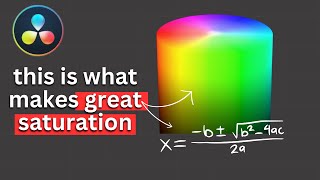


![Learn PRO-Level Color Grading in 64 Minutes [DaVinci Resolve Tutorial]](https://ytimg.googleusercontent.com/vi/hvwQIQcXFbI/mqdefault.jpg)















