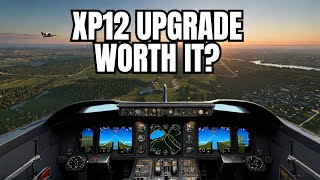5 Simple Tips for Correct Viewing Proportions using 3 Monitors - X-Plane 11 & 12
5 Helpful tips to setup a realistic 3 monitor setup for your flight simulator and racing simulator.
Our Offsets (These settings are based on all our three identical 22" FHD monitors) :
Left Monitor:
============
FOV = 42.69
Lateral = -43.7
Vertical = 0.20
Roll = 1
Center Monitor:
=============
FOV = 42.69
Right Monitor:
============
FOV = 42.69
Lateral = 43.7
Vertical = -0.20
Roll = 1
Please Note: These settings will not show your instrument panel on the screen. You need to use external instrument and mapping devices. If you don't have any external instrument and mapping devices then increase the FOV in the center monitor first and then adjust the side monitors accordingly based on the size and resolution of your monitors. As shown in the video. Go to 08:57 to see our old sim setup without external instrument panels or tablets.
Links:
Our Cessna Flights:
https://youtu.be/Gb2N8kkpPHE?si=VWl8cYqEm7Acv7U3
Download:
3 Monitor Alignment Wallpaper:
https://drive.google.com/file/d/1bh0UPwiIvKcH0tjFp_aVR56rP3_j_8Rw/view?usp=sharing
If you have any questions, please feel free to ask us in the comments.
Chapters:
00:00 - Intro
01:04 - Disclaimer
1:45 - Adding Monitors
4:47 - Tip 1 - Physical Monitor Alignment
5:37 - Tip 2 - Bezel Correction and Alignment
6:16 - Tip 3 - Using Outside References
7:31 - Tip 4 - FOV Consistency on All Monitors
8:15 - Tip 5 - Use a Realistic FOV Margin
9:29 - Final Note
9:57 - Outro