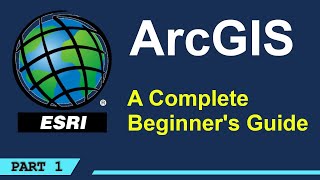A Complete Beginner's Guide to ArcGIS Desktop (Part 1)
Welcome to this “Complete Beginner's Guide to ArcGIS Desktop” tutorial. Through this tutorial I aim to give you guys a very in-depth understanding of the capabilities of ArcGIS Desktop if you are getting started as a beginner. ESRI’s ArcGIS has been around for quite a long time and even today, despite the competition it gets from so many other commercial and open source GIS tools, it still remains as one of the most widely used GIS software packages in so many different areas; like the health sector, transportation and navigation, water resources engineering, geological sciences, you name it! We are going to cover quite a bit of things here in this tutorial, and we will guarantee that this will be sufficient for you to have a general understanding of the capabilities of the ArcGIS Desktop, and then of course with that head start you will be able to easily discover a lot more on your own quite comfortably. 👉 Download the data - https://drive.google.com/drive/folders/1Bfz3ESJPfBOetNcd-bsLvPLYvwWeg_E8?usp=sharing 👉 Alternative link to download the data (if the above one does not work) - https://www.dropbox.com/scl/fo/tyfpj8kuukro52zwuqy1b/ACIyuI9q4RViUS91lZgz768?rlkey=81xrwl3can3j39lep4f77tz95&st=flwowvyz&dl=0 Note: Once you download the data, use a software like WinRAR or 7Zip to extract the contents inside to access the working files. If you want to check out PART 2 of this tutorial, click the link down below. 👉 PART 2 of the tutorial - https://youtu.be/t7ZnT5NgqlM Here's the timeline: 0:00 - Introduction to the course 1:07 - Course contents 2:55 - Introduction to components of ArcGIS (ArcMap, ArcCatalog, ArcScene, ArcGlobe) 4:58 - Introduction to ArcMap user interface 12:28 - Working with vector data 17:03 - Using the attributes table 24:28 - Styling and labelling vector data 35:04 - Geoprocessing tools 35:37 - Clip tool 45:08 - Intersect tool 48:11 - Union tool 50:04 - Dissolve tool 55:58 - Buffer tool #arcgis #arcmap #geodeltalabs