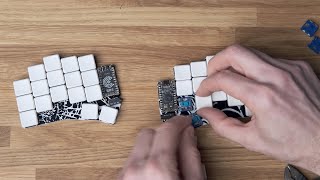A Tiny, Ultra-Affordable Keyboard You Can Build Yourself!
In this detailed video I jump in and look at the process of ordering, customising and building a Ferris Sweep Compact as well as a little bit of commentary on the Ferris layout and what it’s like to use. Join this channel to get access to perks and support my videos! https://www.youtube.com/channel/UC4NNPgQ9sOkBjw6GlkgCylg/join Watch next: Surviving with 34 keys: https://www.youtube.com/watch?v=8wZ8FRwOzhU Shout out to Kyek for making a great walkthrough video: https://www.youtube.com/watch?v=fBPu7AyDtkM I look at changing the PCB shape and silk screen artwork using KiCad as well as things like socketing the controllers and soldering. Download the Ferris Sweep files here: https://github.com/davidphilipbarr/Sweep Original Ferris project: https://github.com/pierrechevalier83/ferris My original KiCad and Gerber files: https://github.com/benvallack/Ferris-Sweep-Tweaked I bought my parts from http://mechboards.co.uk and http://splitkb.com Full parts list: 34 Kailh Choc Switches (I used blue linear) 34 MBK Choc Keycaps Mill Max socket pins Mill Max low profile sockets (or normal height sockets if you want to use Nice!nano controllers with a battery) 2x Elite-C Controllers 2x TRRS Connectors PCB manufacturers I have used: https://www.pcbway.com https://jlcpcb.com KiCad Software: https://www.kicad.org -------------------------------------------------------------------------- 🪛Soldering Essentials! -------------------------------------------------------------------------- Tooling up with these links helps me out at no extra cost to you. Thanks! 🙏 Heat Proof Mat: Amazon UK: https://amzn.to/3nn8tiB Amazon US: https://amzn.to/3nn8tiB Soldering Iron Kit: Amazon UK: https://amzn.to/3Frdw87 Amazon US: https://amzn.to/3ouxQ1o Lead Free Solder 0.6 (for sockets and switches): Amazon UK: https://amzn.to/3co1GyM Amazon US: https://amzn.to/2YSfZZs Lead Free Solder 0.3 (for smaller work): Amazon UK: https://amzn.to/30A2Yog Amazon US: https://amzn.to/3HDDU0q Flux Pen: Amazon UK: https://amzn.to/3IemWVP Amazon US: https://amzn.to/3Ko9lNm -------------------------------------------------------------------------- Contents: -------------------------------------------------------------------------- 0:00 Titles 0:12 Intro & Background 0:52 34 Keys 1:02 Pinkie Stagger & Ergonomics 2:26 Two Thumb Keys 2:57 Controller vs On Board Components 3:45 Editing The PCB Shape 8:40 Changing Silkscreen Artwork 11:00 Ordering The PCB 13:24 Socketing The Controllers 13:58 Soldering 14:45 Exploring Further -------------------------------------------------------------------------- 🎬 My YouTube camera gear: -------------------------------------------------------------------------- Using these links to buy items helps support this channel at no cost to you! 📷 Camera: Amazon UK: https://amzn.to/3IYyOM8 Amazon US: https://amzn.to/3rkTpnF 📸 Lenses: Amazon UK: https://amzn.to/36cawNP https://amzn.to/36eVZ3W Amazon US: https://amzn.to/3q8QY4Y 🎤 Mic: Amazon UK: https://amzn.to/36cVgjM Amazon US: https://amzn.to/36bAyAU 🎧 Audio interface: Amazon UK: https://amzn.to/3mfkAeN 💡Studio light: Amazon UK: https://amzn.to/3fO9Ql5 Amazon US: https://amzn.to/37dd7qd 🎶The music in my videos: https://artlist.io/Ben-572654 🔋Buying a Tesla? Use this code when ordering to get 1000 free supercharger miles! http://ts.la/ben72551 🔌Save £50 when you switch to Octopus Go with this link (UK): https://share.octopus.energy/aqua-eagle-751