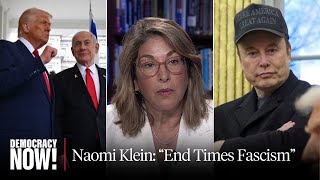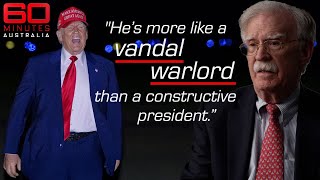Adding a Rewards System to My Gamified Notion Template 🎁
Grab my Notion Second Brain Template:
🧠 https://creativecovehq.etsy.com/uk/listing/1599351881/notion-second-brain-template-notion
Rated 5 Stars! ⭐ ⭐ ⭐ ⭐ ⭐
Become more productive today!
⚡ Get my Notion templates:
https://creativecovehq.etsy.com
(Including travel planner, finance tracker, reading tracker & more!)
Part 1 Video: https://youtu.be/tTlgBzpDwjc?si=nOHFgMdDZreCH9SX
In the second part to this series, I show you how to add a rewards system to my gamified task tracker.
If you've been looking for a Notion gamification tutorial then this is perfect as we build a complete task system from scratch.
You can now spend your XP on rewards, turning your life into an RPG game.
📣 Sponsorships
Interested in partnering with me? If you have a product/brand you want to promote, reach out at creativecovenotion@gmail.com and we can discuss.
#notiontutorial #notion
🕝 Timestamps:
0:00 - How it works
2:07 - Set up the rewards database
4:33 - Connect the databases together
6:18 - Add a default template
7:32 - Update the 'About Me' card
8:10 - Claimed XP formula
10:14 - Remove claimed XP from total XP
13:16 - Pull current XP into rewards database
14:39 - Reward availability formula
18:08 - Change layout of rewards database
19:38 - XP required label
21:28 - Claim reward button
22:50 - Create a claimed rewards tab
24:20 - Add date claimed for claimed rewards
27:50 - Finishing touches