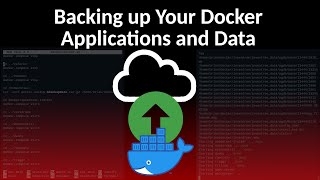Backup Your Data Now Before It's Too Late! (Docker, NAS, Kubernetes, Google Cloud Backup)
This video provides an overview of how to backup your homelab and personal data using a 3-2-1 approach, and will be followed up with specific tutorials on each tool. I detail why you need 3 copies of your data, 2 locally on separate devices, and one remote (e.g, in the Cloud). I discuss the tools I use that enable you to:
- Backup your Docker container data
- Backup your NAS storage
- Backup your Kubernetes Pods with Longhorn
- Backup your configs using email and encryption
- Backup your data remotely in the Cloud using rClone
rClone: https://rclone.org/
Restic: https://restic.net/
Longhorn: https://longhorn.io/
GitHub File: https://github.com/JamesTurland/JimsGarage
Discord: https://discord.gg/qW5vEBekz5
Twitter: https://twitter.com/jimsgarage_
Reddit: https://www.reddit.com/user/Jims-Garage
00:00 - Introduction to a 3-2-1 backup strategy, my homelab, and the tools I use
03:30 - Configs, Container Data, Pods, and NAS shares
04:35 - Tool configs (Restic Backup)
07:40 - Sophos XG Config Backup
09:10 - Kubernetes Backup with Longhorn
11:00 - VM backup with Proxmox Backup Server
12:30 - rClone, Overview and Config
16:20 - Outro