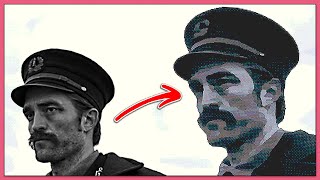BREAK Posing Limitations with Stable Diffusion!
Create Dynamic poses for your action scenes with Stable Diffusion. Any pose you desire with absolute control. Explaining how to go from sketch to a final image using AI.
Extreme perspectives will not be a problem anymore.
Join our Discord server: https://discord.gg/6tmhQZad
Best page to create your poses: https://app.posemy.art
------------- Links used in the VIDEO ----------
3D posing tool: https://posemy.art
Slider LORA for PonyXL (extreme perspectives):
https://civitai.com/models/438059?modelVersionId=487971
Tags I like to add some times:
Foreshortening, dynamic pose, super-wide angle shot, extreme perspective,
Other videos you can check out:
-Fix Hands: https://youtu.be/oPcQzhhwsGU
-Create Easy Controlnet References: https://youtu.be/SvGIkWFh-eo
Extensions used in the video:
Regional Prompter: https://github.com/yankooliveira/sd-webui-photopea-embed
Controlnet: https://github.com/Mikubill/sd-webui-controlnet
------------- Useful stuff for this ----------
Remember that some models will be better equipped to handle this poses than others!
Here are the ones I use:
Realistic:
SDXL: https://civitai.com/models/147720/colossus-project-xl-sfwandnsfw
(new version by Afroman4Peace: https://tensor.art/models/722747420280318140)
SD 1.5: https://civitai.com/models/25694/epicrealism
Anime:
SDXL Pony: https://civitai.com/models/257749/pony-diffusion-v6-xl
SD 1.5: https://civitai.com/models/23900/anylora-checkpoint
------------- Social Media ----------
-Instagram: https://www.instagram.com/not4talent_ai/
-Twitter: https://twitter.com/not4talent
Make sure to subscribe if you want to learn about AI and grow with the community as we surf the AI wave :3
#aiairt #digitalart #automatic1111#stablediffusion #ai #free #tutorial #betterart #goodimages #sd #digitalart #artificialintelligence #latentcouple #couple #composableLora #posing #controlnet #SD15 #inpainting #openpose #depthlibrary #AI #midjourney #interaction #relation #comic #storytelling #manga #anime
0:00 intro
0:12 Know your Models
1:16 Quick text to image poses
1:43 Create GOOD depth maps
5:30 Generating the base Image
6:00 When to move on
7:15 Multiple character poses
7:35 Image to image
7:50 ADD everything
9:45 Base image 2
11:30 Fixing
13:35 Adding particles
15:10 Sniper IMG + extra steps
19:25 Post processing
20:14 Thanks for watching!