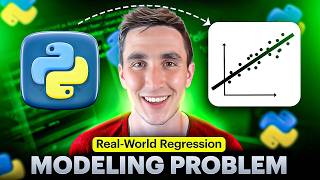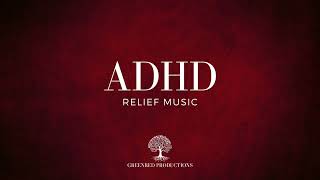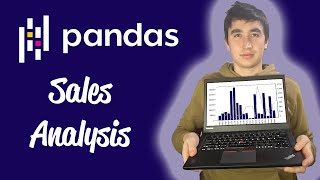Build Awesome Web Apps & Dashboards with Python! (Full Shiny for Python Course)
This video is brought to you by Posit Connect, the secure way to deploy and manage your Shiny, Quarto, and other data science projects. Get 3 months free at https://pos.it/galli-posit !
In this course we learn how to build, share, & deploy web apps & dashboards using the Shiny for Python framework. We cover the basics up to advanced concepts.
Shiny for Python homepage: https://shiny.posit.co/py/
GitHub Source Code: https://github.com/KeithGalli/shiny-python-projects
-----------
Video timeline!
0:00 - About Shiny for Python & Course Overview
Part 1: How to Build, Deploy, & Share a Python Application in 20 minutes!
2:14 - Intro to Shiny & Gallery Examples
3:24 - Getting Started with the Shinylive Playground
4:25 - Building a custom visualization with Shinylive
6:59 - Easily sharing the code/application for a Shinylive app
9:34 - Building a Shiny Express App locally (VSCode)
11:21 - How to run app if you're not using VSCode
11:58 - Further customization of our app (adding title, using CSV data, dynamic input)
18:56 - Deploying our Shiny app to the web
Part 2: How to make Interactive Python Dashboards! (Reactivity in Shiny)
23:50 - Part 2 Overview
24:53 - Getting Started with Code (Part 2)
26:00 - Adding Shiny Components (Inputs, Outputs, & Display Messages)
27:13 - Creating an Additional Visualization (Sales Over Time by City)
31:47 - What are Reactive.Calcs and How Do We Use Them Properly? (DataFrame Best Practices)
34:19 - Creating an Additional Visualization (Sales Over Time by City) — Continued
38:22 - Filtering City Data with Select Inputs (UI.Input_Selectize)
45:07 - Rendering Shiny Inputs Within Text
46:07 - Quick Formatting Adjustments
46:46 - Understanding the Shiny Reactivity Model (How Does Shiny Render Things?)
48:15 - Adding a Checkbox Input to Change Out Bar Chart Marker Colors
51:52 - Deploying Our Updated App!
53:11 - Advanced Concepts in Shiny Reactivity (Reactive.Effect, Reactive.Event, Reactive.Isolate, Reactive.Invalidate_Later) & Other Resources
Brought to you by Posit Connect!
58:28 - Thank you to Posit Connect, Our Sponsor
Part 3: How to make your Python Dashboard look Professional! (Layouts in Shiny)
59:47 - Part 3 Overview
1:01:15 - Using Shiny Templates to Get Started Fast
1:03:08 - Using Layout Components to Customize our Apps (Cards, Sidebars, Tabs, etc.)
1:07:42 - Adding a Sidebar within a Card
1:12:25 - Adding a Card with Tabs to Display Various Visualizations
1:17:22 - Structuring Data in Columns / Grids (layout_columns() & layout_column_wrap())
1:26:17 - Final Touches & Tips (Filling in Visualizations into our Tab Views)
Part 4: How to combine Matplotlib, Plotly, Seaborn, & more in a single Python Dashboard!
1:33:13 - Part 4 Overview
1:34:51 - Getting Setup with the Code (cloning branch from GitHub)
1:36:28 - Adding Matplotlib-based visualizations (render.plot Shiny for Python decorator)
1:43:28 - Create a Seaborn Heatmap Chart (Sales Volume by Hour of the Day)
1:48:12 - Creating Interactive Charts with Jupyter Widgets (Plotly, Altair, Bokeh, Pydeck, & More…) | render_widget decorator
1:53:27 - Implementing Folium for Location-Based Heatmaps (render.ui decorator)
1:58:45 - Enhancing DataFrames with Filters and Selection Modes (render.data_frame, render.DataGrid, render.DataTable, etc.)
2:02:02 - Additional Rendering Options, Final Touches and Next Steps
Part 5
2:04:24 - Part 5 Overview
2:06:22 - Modifying HTML and CSS in Shiny
2:12:16 - Adding a Logo Image
2:14:58 - Styling Labels and Containers (Aligning our Image w/ the Title — Custom Divs)
2:24:52 - Customizing Altair Charts (Gridlines, Font, Axis Labels, Etc.)
2:32:21 - Customizing Plotly Visualizations
2:41:48 - Customizing Seaborn & Folium Heatmaps
2:48:47 - Final Touches, Clean Up, Recap and Next Steps
Conclusion
2:51:41 - Final words! Like & Subscribe pretty please!!
-------------------------
Follow me on social media!
Instagram | https://www.instagram.com/keithgalli/
Twitter | https://twitter.com/keithgalli
TikTok | https://tiktok.com/@keithgalli
-------------------------
Practice your Python Pandas data science skills with problems on StrataScratch!
https://stratascratch.com/?via=keith
Join the Python Army to get access to perks!
YouTube - https://www.youtube.com/channel/UCq6XkhO5SZ66N04IcPbqNcw/join
Patreon - https://www.patreon.com/keithgalli
*I use affiliate links on the products that I recommend. I may earn a purchase commission or a referral bonus from the usage of these links.