Build Model-Driven Apps in Power Apps | App in a Day - Episode 03
In this session, we dive deep into Model-Driven Apps in Power Apps! You'll learn how to build a Procurement App from scratch, implement Business Process Flows (BPFs), and explore advanced functionalities.
📌 Topics Covered:
What are Model-Driven Apps?
How they differ from Canvas Apps 🎨 vs. 🏗️
Step-by-step app development
Understanding Business Process Flows
Configuring tables, columns, views, and forms
Hands-on live demo with end-to-end testing
Quiz 🎯 (Drop your answers in the comments!)
Key Takeaways:
✅ Model-Driven Apps are data-driven and require a structured Dataverse backend
✅ They provide a predefined UI, unlike Canvas Apps, which offer full design control
✅ Business Process Flows (BPFs) streamline workflows using stages and conditions
✅ BPFs help guide users through predefined steps in business processes
✅ Conditional logic can dynamically change app behavior (e.g., price thresholds triggering approvals)
✅ Views and Forms can be customized to improve usability and efficiency
✅ Model-Driven Apps require a premium license in Power Apps
Key Theory Notes:
📌 What are Model-Driven Apps?
A type of Power App built on top of Dataverse using predefined forms, views, and tables, making it ideal for structured business processes.
📌 Canvas Apps vs. Model-Driven Apps
Canvas Apps: Custom design, flexible, data optional
Model-Driven Apps: Predefined structure, Dataverse required
📌 Business Process Flow (BPF):
A tool that guides users through sequential steps in a process, ensuring standardization and automation with conditional branching.
📌 Why Use Model-Driven Apps?
✔️ Best for complex data models
✔️ Provides role-based access control
✔️ Supports multi-step approval workflows
✔️ Enhances data consistency
Timestamps (Chapters):
⏳ 00:00 – Introduction & Overview
📌 03:25 – What are Model-Driven Apps?
🎨 07:10 – Canvas Apps vs. Model-Driven Apps
🔧 12:40 – Step-by-Step App Development
🛠️ 18:15 – Creating Tables, Columns, Views & Forms
🔄 26:30 – Implementing Business Process Flows
✅ 34:55 – Conditional Logic in BPFs (Price Approval Scenario)
📝 42:20 – Customizing Views & Forms
🚀 49:00 – End-to-End Testing
🎯 55:15 – Quiz Time! Drop your answers in the comments
Download the Excel File Sample: https://github.com/MicrosoftDocs/mslearn-developer-tools-power-platform/raw/master/in-a-day/AIAD/AppinADayStudentFiles.zip
Playlist for Power Apps Training Program: https://www.youtube.com/playlist?list=PLib8Q64STW-tLkyHqf_U4Gu7CWDz1E7kE
Agenda and Learning Path:
Part 1: Build your first Canvas App using Excel as a data source. https://youtu.be/44K483oblug Part 2: Extend the app with Dataverse as a data source and learn Dataverse features. https://youtu.be/Mnvq0F6U3gU
Part 3: Develop a Model-Driven App based on the same example.
https://youtu.be/Mnvq0F6U3gU
Part 4: Integrate Power Apps with Power Automate.
https://youtu.be/q1EBLMu7YmI
FO L L O W M E O N S O C I A L M E D I A
===========================
Follow my other channel for short content: @DigitalDhruvin
Follow me on Instagram: https://www.instagram.com/powerplatformguy/
Looking for a Consultancy? Connect Here! https://powerplatformtrainings.com/contact/
Follow me on all social Media Handles: https://linktr.ee/dhruvin.shah
#PowerApps #Dataverse #LowCode #MicrosoftPowerPlatform #CanvasApps #BusinessApps #PowerPlatform #Microsoft365 #PowerAutomate #AppDevelopment
#PowerApps #ModelDrivenApps #MicrosoftPowerApps #Dataverse #BusinessProcessFlow #LowCode #Automation #CanvasApps #PowerPlatform #AppDevelopment







![Model Driven Power Apps FULL COURSE for Beginners [UPDATED 2024 Edition]](https://ytimg.googleusercontent.com/vi/HrILchHvMUA/mqdefault.jpg)



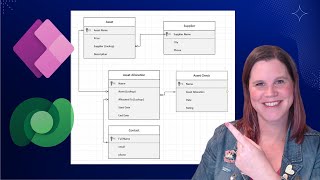



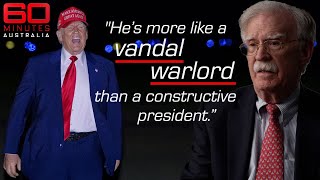
![Learn To Build A Power App End-To-End [Full Course]](https://ytimg.googleusercontent.com/vi/CM3EFnlkwPQ/mqdefault.jpg)


