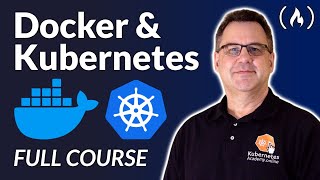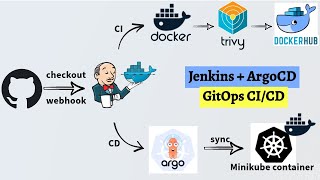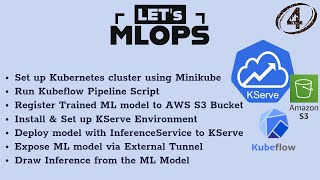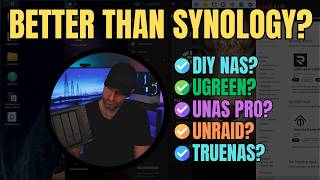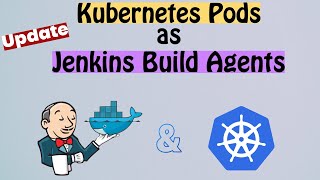🚀 Collect Kubernetes Logs Using ELK Stack (Elasticsearch, Filebeat, Kibana) | Complete Tutorial 🔍📊
🔗 GitHub Repo: https://github.com/iQuantC/ElasticSearch-Stack-Kubernetes
💡Description:
In this hands-on DevOps tutorial, you’ll learn how to collect, visualize, and analyze logs from applications running inside a Kubernetes cluster using the ELK Stack — Elasticsearch, Filebeat, and Kibana — all deployed on Minikube!
Whether you're a beginner exploring Kubernetes observability or an engineer building production-grade logging pipelines, this project gives you practical, real-world experience.
🔧 What You'll Learn:
📦 How to deploy and expose apps (NGINX, Busybox) in Kubernetes
📊 How to set up Elasticsearch for storing logs with persistent storage
📄 How to deploy Filebeat as a DaemonSet to collect container logs
🧠 How to configure Filebeat to forward logs to Elasticsearch
📈 How to access and analyze logs using Kibana’s Discover dashboard
🌐 How to mount local storage into Minikube using hostPath volumes
🔐 Tips for troubleshooting PVC/PV issues and pod scheduling problems
💡 Tools Used:
1. Kubernetes (Minikube)
2. Elasticsearch 7.17
3. Filebeat 7.17
4. Kibana 7.17
5. NGINX + Busybox Sample Apps
6. YAML, Kubectl, and curl
📁 Project Highlights:
✔️ Full ELK Stack integration with Kubernetes
✔️ Persistent volume storage for Elasticsearch
✔️ Namespace-level app logging
✔️ Live NGINX log ingestion into Kibana
✔️ Production-grade troubleshooting steps included
👉 Ready to master Kubernetes logging and observability?
🎯 Hit Like, Subscribe, and Turn on Notifications for more DevOps projects!
🧠 Drop your questions or thoughts in the comments — let’s build and learn together!
#Kubernetes #Elasticsearch #elasticsearchtutorial #Filebeat #Logging #kibana #DevOps #TechTutorial #observability #Daemonset
🔗 Timestamps:
00:00 - Intro
01:04 - Project Overview
03:19 - Minikube Kubernetes Cluster Set up
04:04 - Deploying Sample Apps
06:28 - Setting up Elasticsearch with PVC
11:53 - Setting up Kibana
15:22 - Deploying Filebeat
25:04 - Viewing Logs in Kibana
30:45 - NGINX Integration
35:41 - Final Wrap-up
Disclaimer: This video is for educational purposes only. The tools and technologies demonstrated are subject to change, and viewers are encouraged to refer to the official documentation for the most up-to-date information.
Follow Us:
GitHub: https://github.com/iQuantC
Instagram: https://www.instagram.com/iquantconsult/
Happy logging! 🎉