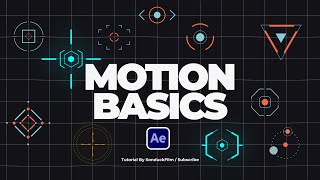Create a Simple Vector Bird Animation in After Effects – Beginner-Friendly in 25 Minutes!
In this beginner-friendly tutorial, you’ll learn how to create a simple vector bird animation using Adobe After Effects. We’ll cover the basics of vector rigging, animation principles, and tips to streamline your workflow. Perfect for those new to motion design!
Do you have any requests or ideas for upcoming videos? Let me know in the comments!
Download my Bird Illustrator File for free here: https://jackhermes.gumroad.com/l/bviix
Subscribe for more Videos in the future: https://www.youtube.com/c/jackhermes
Follow me on Instagram: https://www.instagram.com/hermesjackmotion/
My Homepage: https://jackhermes.de
My Gumroad Store: https://jackhermes.gumroad.com
Enjoyed my tutorial and want to show your support?
Treat me to a virtual coffee and help my channel thrive!: https://jackhermes.gumroad.com/coffee
Affiliate links—support me and get some plugins in return:
AEJuice Plugin for After Effects and Premiere Pro:
I Want It All Bundle LIFETIME (99% OFF): https://aejuice.com/product/i-want-it-all-bundle-lifetime/?ref=jackhermes
All Access Subscription (50% OFF): https://aejuice.com/pricing/?ref=jackhermes
Free Plugins: https://aejuice.com/free-plugins/?ref=jackhermes
Download Adobe Illustrator: https://www.adobe.com/products/illustrator.html?promoid=KFOHV&s_cid=70114000002CfGJAA0&s_iid=70114000002ChdJAAS
Download Adobe After Effects: https://www.adobe.com/products/aftereffects.html?promoid=KFMVM&s_cid=70114000002CfGJAA0&s_iid=70114000002ChdJAAS
Video Chapters:
0:00 Preview & Introduction
0:13 Prepare our Illustrator Files for After Effects
0:53 Import Files into After Effects
2:51 Animation (Parenting & Keyframes)
16:25 Expressions (Loop Animation)
22:20 Combine Comps Together (Bird & BG)
27:37 Result & Conclusion