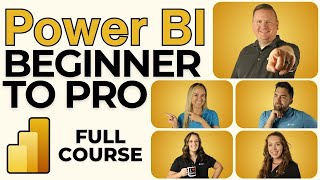Create an Interactive Power BI with Waffle Chart and Global Shape Map | World Bank Data
Welcome to our latest tutorial where we explore how to create an interactive Power BI report featuring a Waffle Chart and a Global Shape Map! In this video, we'll use real data from the World Bank on the proportion of seats held by women in national parliaments (%). This step-by-step guide will help you shape your data with Power Query, build a robust Data Model, and visualize insights with Waffle Charts and a dynamic global shape map.
🔗 Resources and Downloads:
Download the sample dataset: https://1drv.ms/f/s!AsVgPBp9qkOChL8CBY6Y7A0TulzeHA?e=JfB7af
World Bank Data: https://data.worldbank.org/indicator/SG.GEN.PARL.ZS
Sample Power BI report: https://community.fabric.microsoft.com/t5/Data-Stories-Gallery/Analyzing-the-UN-s-Sustainable-Development-Goals-at-Gartner-Data/td-p/2527235
📅 Timestamps:
0:00 - Introduction
1:00 - Overview of the Report and Data
6:27 - Importing and Shaping Data with Power Query
14:03 - Creating the Data Model
17:00 - Designing the Waffle Chart
29:06 - Creating the Bar Chart
31:16 - Inserting and Customizing the Global Shape Map
36:57 - Line Chart with Reference line
40:14 - Year Slicer and Interactions
42:37 - Card for Selected Region
51:30 - Final Touches and Report Design Tips
✨ What You'll Learn:
How to use Power Query to shape and clean data.
Steps to create a comprehensive Data Model in Power BI.
Designing effective Waffle Charts to display percentage data.
Implementing a Global Shape Map for geographical insights.
Techniques to slice data interactively by different regions.
📊 Why This Tutorial?
This tutorial is perfect for data analysts, business intelligence professionals, and anyone looking to enhance their Power BI skills. By the end of this video, you'll have a stunning and interactive report that effectively communicates data on women's representation in parliaments worldwide.
👍 Don't forget to Like, Comment, and Subscribe for more Power BI tutorials!
#PowerBI #DataVisualization #WaffleChart #ShapeMap #WomenInParliament #DataAnalysis #PowerQuery #DataModel #InteractiveReports