David Develops Doom - Editing basics!
Several people have asked me how to get into making Doom levels themselves! In this video, I spend ten minutes explaining the software you'll need and how to set it up, and then wing it through making a small but technically complete level.
If people think this is useful, I could try making more specific ones for other techniques!
Spectacular tutorial from Eevee, focused on Slade3: https://eev.ee/blog/2015/12/19/you-should-make-a-doom-level-part-1/
Doom II on GOG: https://www.gog.com/game/doom_ii_final_doom
Doom II on Steam: https://store.steampowered.com/app/2300/DOOM_II/
Chocolate Doom: https://www.chocolate-doom.org
GZDoom: https://zdoom.org/index
SLADE: http://slade.mancubus.net/
GZDBBF has been replaced by Ultimate Doom Builder! https://forum.zdoom.org/viewtopic.php?f=232&t=66745
0:00 Intro
0:25 You will need list
1:01 Where to get DOOM WAD files
2:11 Source ports
5:38 Doom Editors
8:05 Getting started with SLADE
8:30 Map Formats and basic setup
11:48 Opening the editor and explanation of Duplicate Patch error
12:20 Start of Basic Mapping (Winging it)
12:40 Creating a basic room (Vertices Mode)
13:20 Things Mode
15:26 Texturing
16:22 3D Editing Mode
27:20 Switches
28:29 Actions and Sector Tags
29:20 Linedefs mode (making the switch work)
31:54 Monster Closet
34:03 Making a Door
44:52 The End (?)
45:07 Making an End Trigger




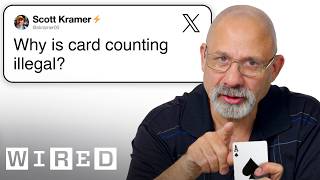

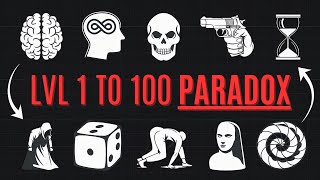







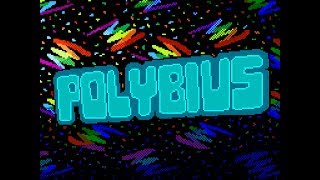


![[Vinesauce] Joel - Doom Mapping Contest II ( Best Of )](https://ytimg.googleusercontent.com/vi/KvOUsgW9enA/mqdefault.jpg)


