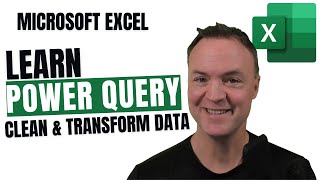Design STUNNING Excel Interfaces with Merge Shapes (It’s Like Magic!)
Tired of dull, uninspired spreadsheets?
Discover how to transform plain spreadsheets into professional, application-style workbooks with advanced shape design techniques. In this step-by-step tutorial, you’ll learn how to use Merge Shapes to create polished input forms, dynamic dashboards, and seamless menus that elevate your Excel projects. Perfect for building user-friendly interfaces, data entry forms, and custom dashboards.
💡 What You’ll Learn in This Video:
- How to use Merge Shapes to design custom input fields with rounded corners.
- Create professional dashboards with sleek, modern designs.
- Design custom menus and dropdowns that enhance navigation.
- Automate menu functionality with just 11 lines of VBA code.
🎯 Why Watch This Video?
This tutorial unlocks the secret to designing Excel workbooks that look and feel like professional applications. Whether you’re creating a data entry form, a dashboard, or a navigation menu, these techniques will help you stand out and impress your audience.
💪Want to Support Me?
Your support means the world to me! By becoming a patron, you’ll help me grow this channel and bring you even more amazing content. Plus, you’ll gain exclusive access to all the files used in this video and much more. At the premium tier, you can even request one-on-one tutoring sessions from me directly!
If Patreon isn’t an option for you, that’s okay—your likes, comments, and subscriptions are just as valuable and deeply appreciated. Thank you for being part of this journey!
🌟 My Patreon: patreon.com/YourVBTutor
📂 This Video's Files: patreon.com/posts/transform-excel-120110670
🛠 Chapters:
0:00 Introduction
0:50 Setting Up a Shipping Form with Rounded Fields
3:20 Using Merge Shapes in PowerPoint
4:50 Finishing Shipping Form
6:20 Creating Dynamic Menu System Shapes
9:30 11 Lines of VBA Code - Overview
11:21 Summary
11:46 Outro
🚀 Who Should Watch This Video?
This guide is ideal for Excel users, business professionals, and VBA enthusiasts looking to create polished and professional designs. From beginners to advanced users, this video will help you master the art of Excel UI/UX design.
📩 Engage With Us:
If this video helped you transform your Excel projects, hit the like button, subscribe, and share your thoughts in the comments. Let us know how you’re applying these techniques to your own workbooks, and don’t forget to turn on notifications for future tutorials!
Tags:
#ExcelUI #ExcelDesign #MergeShapes #ExcelDashboard #CustomForms #VBAProgramming #ExcelTips #SpreadsheetDesign #AdvancedExcel #DataEntryForms #ExcelTutorial #ExcelGraphics #ExcelShapes #ExcelFormDesign #ExcelDashboardDesign #CustomExcelUI #ExcelUX #ExcelAutomation #ExcelForBusiness #ExcelTipsAndTricks #SpreadsheetArt #ExcelAdvancedFeatures #ExcelMenus #VBAExcel #PowerfulExcelTools #ProfessionalExcelDesign #ExcelLayout #DynamicExcelWorkbooks #ExcelInterfaceDesign #ModernExcel #ExcelDesignInspiration #ExcelForDevelopers #SpreadsheetInnovation