Docker Simply Explained with a Machine Learning Project for Beginners
Today we will finally learn how to work with Docker! 🐋🐋🐋
We will focus on understanding the concept of containers, images and Dockerfiles in simple terms with lots of helpful visualizations and hands-on examples! We will focus on the logic behind each Docker component, not only in terms of how it works - but also what problems does it solve and what happens if we do not use it! 🤓
Codewise, will see a step by step workflow of developing an incredibly simple Machine Learning program using the Huggingface Transformers library. We will build our own custom Docker image based on the Jupyter Tensorflow Notebook one. And we will even learn how to deploy our finished project to DokcerHub! 🚀🚀🚀
By the end of this video - you will have your very own video captions translating software as well as a comprehensive understanding of Docker (regardless of your level of experience with programming).
🤖 ML and AI Development with Docker 🤖
---------------------------------------------------------------------
https://www.docker.com/products/ai-ml-development/
🐋 Pull Tutorial Image 🐋
---------------------------------------------------------------------
https://hub.docker.com/repository/docker/mariyasha/srt-translator/general
🎥 Related Videos of Mine 🎥
---------------------------------------------------------------------
⭐ MNIST Tutorial - Machine Learning Databases:
https://youtu.be/8z2oLfK2sIc
⭐ Python For Loops:
https://youtu.be/dHANJ4l6fwA
⏰ TIMESTAMPS ⏰
---------------------------------------------------------------------
00:00 - 00:40 | Intro
00:40 - 02:21 | What is Docker? What are containers?
02:21 - 03:06 | Install Docker
03:06 - 04:17 | What are Docker Images?
04:14 - 05:20 | Search and Pull Images
05:20 - 06:08 | Run Container
06:08 - 07:18 | Expose Container Port
07:18 - 08:10 | Load MNIST Dataset with Tensorflow
08:10 - 09:47 | Plot MNIST sample
09:47 - 11:11 | Run Containers with Docker Compose
11:11 - 12:02 | Replace Jupyter Token with Password
12:02 - 13:07 | Mount Drive
13:07 - 13:32 | Build Images with Docker Compose
13:32 - 15:29 | Dockerfile
15:29 - 17:06 | Translate Text with Transformers
17:06 - 19:26 | copy files from system to image
20:52 - 21:14 | create public repository on DockerHub
21:14 - 23:04 | push local image to remote repository
23:04 - 25:11 | clean up containers and images
25:11 - 25:31 | thank you for watching!
💻 Download my SRT Demo Subtitles File 💻
----------------------------------------------------------------
https://drive.google.com/file/d/16bCS1wbllBEyIAf70OweiWQXSKV_C2sl/view?usp=sharing
(new link coming soon... or you can pull it directly from Docker Hub with "docker pull mariyasha/srt-translator")
🤝 Connect with me 🤝
----------------------------------------------------------------
🔗 Github:
https://github.com/mariyasha
🔗 Discord:
https://discord.com/invite/wgTTmsWmXA
🔗 LinkedIn:
https://ca.linkedin.com/in/mariyasha888
🔗 Twitter:
https://twitter.com/mariyasha888
🔗 Blog:
https://www.pythonsimplified.org
💳 Credits 💳
----------------------------------------------------------------
⭐ Beautiful titles, transitions, sound FX:
mixkit.co
⭐ Beautiful icons:
flaticon.com
⭐ Beautiful graphics:
freepik.com
#python #pythonprogramming #machinelearning #artificialintelligence #datascience #tensorflow #programming #coding #application #neuralnetworks #ml #ai #technology #computer #computerscience #transformers #huggingface #docker #dockertraining #translation #captions #container #datascience #dockerhub

![Docker Crash Course for Absolute Beginners [NEW]](https://ytimg.googleusercontent.com/vi/pg19Z8LL06w/mqdefault.jpg)





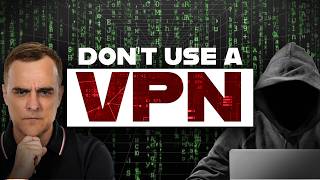


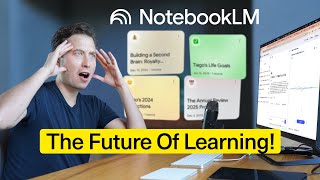


![Docker Tutorial for Beginners [FULL COURSE in 3 Hours]](https://ytimg.googleusercontent.com/vi/3c-iBn73dDE/mqdefault.jpg)






