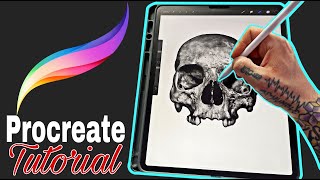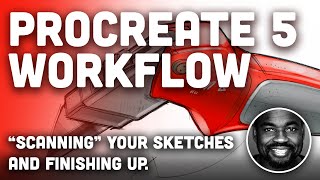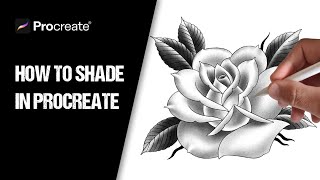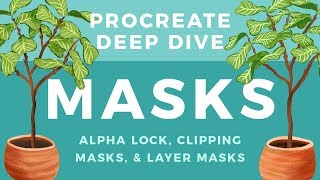Drawing for Beginners in Procreate
In this video, learn how to draw basic shapes with Procreate. We start out with a circle, turning it into a sphere through the magic a shading (using standard brushes that come with Procreate). Then we move on to drawing lines and ellipses to form a cylinder, shading it to make it a 3D shape. Next up, the cube which takes shape from a square and two diamond shaped drawings. Again, we shade our drawing to transform it into a 3D box. Finally, we draw triangles and transform them into a 3D cone and a 3D prism.
All of this is done with a monochrome palette, taking the complexity down a notch when it comes to shading your drawings and making 3D designs. It's the perfect way to start for beginners--whether you're new to drawing or just new to Procreate.
.................................
VIDEO CHAPTERS
0:00 Flying iPad Intro
0:10 Tutorial Overview
0:19 How to Draw a Perfect Circle
1:14 How to Shade the Circle to Create a Sphere
5:07 How to Draw an Ellipse and Lines
5:24 Setting Up Gesture Controls to Help with Quick Shapes
10:36 Creating a 3D Cylinder
14:40 How to Draw a Square and Diamonds to Make a Cube
20:30 Using the Warp Option to Adjust an Edge
22:20 How to Draw Triangles, Prisms, and Cones
25:48 Using the Eraser + Quick Shapes to Clean Edges
26:27 Using the Selection Tool to Cut and Paste to a New Layer
30:07 End Screen (Thanks for Watching!)
ITEMS USED IN THE TUTORIAL
Monochrome Swatches: https://pineconeandpencil.com/freebies/
THANK YOU
Thanks so much for watching my videos and supporting my channel. I hope you've enjoyed hanging out with me. And, if you have, please tap the "like" button, subscribe to the channel, and "ring the bell" to be notified when new videos become available. Meanwhile, my wish for you is that your days are amazing. 😊
FOR INFO About my Gear, please see the About section of this channel.
#Procreate #drawing #basics