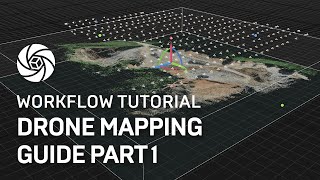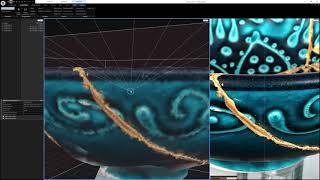Drone Mapping Guide | Part 1
This is the first part of the tutorial series covering drone mapping in RealityCapture. In this one, we’ll go over importing the images, aligning them, and optimizing the alignment with the ground control points. We’ll take a look at how to deal with the so-called bowl effect, how to deal with inaccurate geolocation of the drone images, and what to do when ground control points and images have different vertical systems.
Timestamps:
0:00 – Intro
0:32 – Adjusting settings
1:45 – Preventing the bowl effect
2:35 – Importing images
3:05 – Aligning images
3: 27 – Importing ground control points
4:52 –Different vertical systems
5:27 – Image suggestions
7:17 – Confirming image suggestions
8:20 – Importing control point measurements
10:29 – Disabling inaccurate camera priors
10:50 – Update vs. Alignment
12:02 - Outro
Part 2: https://youtu.be/xN_E3DnF_Gw
Part 3: https://youtu.be/Ag451qyOQHo
Part 4: https://youtu.be/lhm9SvJI8rk
Download RealityCapture: http://bit.ly/2sotr7h
Try it yourself with free sample datasets: https://bit.ly/3cRBfQp
Follow us on:
Instagram https://www.instagram.com/capturingrealitycom/
LinkedIn https://www.linkedin.com/company/capturing-reality/
Facebook https://www.facebook.com/CapturingRealityCom/
Twitter https://twitter.com/RealityCapture_