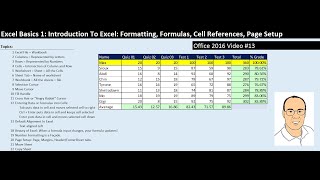Excel Basics 1: Introduction To Excel 1: Formatting, Formulas, Cell References, Page Setup
Highline College Busn 216 Class: Computer Applications taught by Michael Girvin. Download Excel Finished File: Download File: https://people.highline.edu/mgirvin/YouTubeExcelIsFun/EB01-Gradebook-Finished.xlsx Download Full Written Notes: https://people.highline.edu/mgirvin/YouTubeExcelIsFun/Office2016Class13-ExcelBasics01-IntroductionToExcel01.pdf Class web page link: https://people.highline.edu/mgirvin/AllClasses/216v2016/Content/04Excel/Excel2016.htm Topics in this video: 1. (00:01) Introduction 2. (01:30) Excel file = “Workbook”, not “Document” 3. (02:22) Columns (Represented by Letters) and Rows (Represented by Numbers) 4. (02:29) Cells = Intersection of Column and Row = Name or Address like B5 or A1 5. (03:46) Worksheet = Sheet = All the Cells 6. (03:55) Sheet Tab = Name of worksheet and Insert New Sheets 7. (04:18) Double-click Sheet Tab to highlight sheet name, then type sheet name, then hit Enter 8. (04:18) You can add new sheets with Plus button to the right of the sheets: 9. (05:00) Workbook = All the sheets = File = File Name 10. (05:20) Selection Cursor is the “thick white cross with a slight black shadow” cursor. 11. (05:20) Move Cursor 12. (05:20) Fill Handle = after you select a cell the little black square in the lower right corner. 13. (05:20) Cross Hair or “Angry Rabbit” Cursor 14. (06:45) Entering data or formulas 15. (07:42) Cross Hair or “Angry Rabbit” Cursor Magic 16. (13:22) Default Alignment In Excel: 17. (14:20) Stylistic Formatting examples: 18. (17:22) Select whole table: 19. (18:35) Entering data into a large range of cells 20. (22:05) Formulas 21. (22:05) First Formula using SUM 22. (24:37) Cell References 23. (26:15) AVERAGE Function 24. (34:40) Percentage Formula with Relative Cell Reference and Absolute Cell References Cell 25. (42:30) Number Formatting 26. (47:52) Page Setup 27. (58:32) Move Sheet and Copying Sheet: 28. (01:01:47) Summary