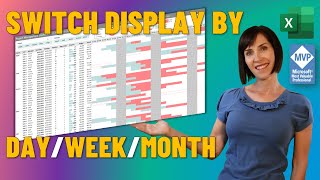Excel Project Management Dashboard with Dynamic Periods
Revolutionize Your Project Management with this Excel Dashboard - See Progress in a Whole New Way! How to build dynamic Excel Project Management Dashboards with buttons to switch between viewing the progress by day, week and month. 🔻 DOWNLOAD the Excel file containing the completed dashboard and steps for building it yourself: https://www.myonlinetraininghub.com/project-management-dashboard-dynamic-periods 🎓 LEARN MORE - See the original Dashboard tutorial here: https://www.youtube.com/watch?v=5qtSioTE2wY - Conditional Formatting with Formulas: https://www.youtube.com/watch?v=Rzz9PyfwiVQ - Join my Excel Dashboard course here: https://www.myonlinetraininghub.com/excel-dashboard-course 🔔 SUBSCRIBE if you’d like more tips and tutorials like this. 💬 Please leave me a COMMENT. I read them all! 🧟♀️ CONNECT with Mynda on LinkedIn: https://www.linkedin.com/in/myndatreacy/ 🎁 SHARE this video and spread the Excel love. Or if you’re short of time, please click the 👍 💬 EXCEL QUESTIONS: Get help on our Excel Forum: https://www.myonlinetraininghub.com/excel-forum ⏲ TIMESTAMPS 0:00 Excel Project Management Dashboard 0:46 The Approach 1:01 Insert Radio Buttons 3:01 Timeline Formulas 6:08 Link Formulas to Form Control 9:20 Conditional Formatting Formulas 10:15 Weekend Conditional Formats 12:28 Grand Total Row Format 13:13 Task Not Started Format 17:46 In Progress Format 19:02 Completed Work Format 20:01 Set Stop If True Conditional Format Rules