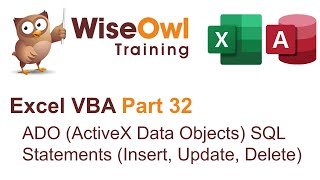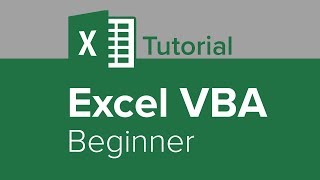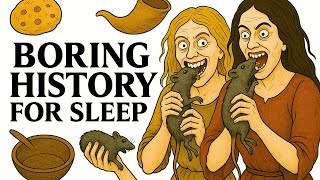Excel VBA Introduction Part 32 - ADO (ActiveX Data Objects) SQL Statements (INSERT, UPDATE, DELETE)
If you'd like to help fund Wise Owl's conversion of tea and biscuits into quality training videos you can click this link https://www.wiseowl.co.uk/donate?t=1 to make a donation. Thanks for watching!
You can buy our Introduction to Excel VBA book here https://www.lulu.com/shop/andrew-gould/introduction-to-excel-vba/paperback/product-23301058.html
By Andrew Gould
You can download the files needed for the video here:
https://www.wiseowl.co.uk/videos/excelvba/ado-commands.htm
https://www.wiseowl.co.uk - The ADO Command object essentially allows you to write SQL statements directly into your VBA code and execute them on whichever database you've connected to - powerful stuff! This video focusses on the INSERT, UPDATE and DELETE statements to allow you to modify data based on information contained in your Excel workbooks. We'll cover how to build dynamic SQL statements and how to avoid the main danger of dynamic SQL. You'll also get an idea of how transactions work in databases, allowing you to revert your data back to a previous state if things go wrong with your code!
Visit www.wiseowl.co.uk for more online training resources in Microsoft Excel, Microsoft Access, Microsoft PowerPoint, Microsoft Word, Microsoft Project, Microsoft Publisher, Microsoft Visio, SQL Server, Reporting Services, Analysis Services, Visual Studio, ASP.NET, VB.NET, C# and more!