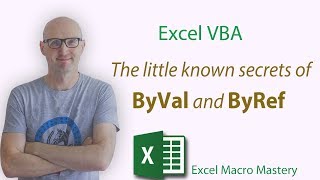Excel VBA: The Little-known secrets of ByVal and ByRef
👉 Ready to master VBA? - Check out my full courses: https://courses.excelmacromastery.com/ - Subscribe to the channel here: https://bit.ly/36hpTCY - FREE CHEAT SHEET: Get the free cheat sheet on VBA arrays here: (https://bit.ly/2MXsnz9) (Note: If the download page doesn't work then make sure to turn off any popup blockers) Excel VBA: The Little-known secrets of ByVal and ByRef Related Articles The Complete Guide to the VBA Sub(https://bit.ly/2P5Kq6l) How VBA Objects work in Memory(https://bit.ly/2SBOfSN) Useful VBA Shortcut Keys ======================== Search keyword under cursor: Ctrl + F3 Search the word last searched for: F3 Compile the code: Alt + D + C OR Alt + D + Enter Run the code from the current sub: F5 Step into the code line by line: F8 Add a breakpoint to pause the code: F9(or click left margin) View the Immediate Window: Ctrl + G View the Watch Window: Alt + V + H Auto complete word: Ctrl + Space Get the definition of the item under the cursor: Shift + F2 Go to the last cursor position: Ctrl + Shift + F2 Switch between Excel and the VBA Editor: Alt + F11 View the Project Explorer Window: Ctrl + R Get the current region on a worksheet: Ctrl + Shift + 8(or Ctrl + *) To move lines of code to the right(Indent): Tab To move lines of code to the left(Outdent): Shift + Tab View the Properties Window: F4