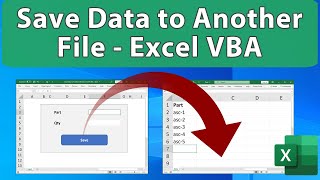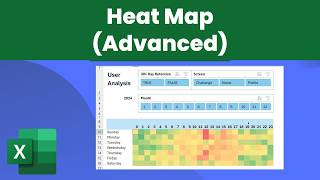Excel VBA to Save Data to Another Workbook
VBA/Macros Course (40% Discount): https://www.teachexcel.com/vba-course-update.php?src=youtube_v_description_hgyMrkVWw-o
200+ Video Tutorials - 200+ Downloadable Excel Reference Files - 50+ Hours of Content
Downloadable File: Available in the VBA course.
I walk you through every step required to seamlessly use VBA/Macros to save data into a separate workbook and then close and save that workbook.
In this tutorial, I show you a setup that is easy to follow, manage, and apply to your situation.
The main things that you will learn in this tutorial include:
- Referencing workbooks using variables.
- Opening workbooks using VBA.
- Moving data between multiple workbooks in VBA.
- Closing workbooks using VBA.
- Saving workbooks using VBA.
This is a smaller version of the tutorial for my VBA course on TeachExcel.com and I hope you find it helpful :)
Excel Courses:
- VBA/Macro Course: https://www.teachexcel.com/vba-course-update.php?src=youtube_v_description_hgyMrkVWw-o
- Building Professional Forms: https://www.teachexcel.com/premium-courses/68/idiot-proof-forms-in-excel?src=youtube_v_jo6VYv9Loh8
TeachExcel.com
#excel #vba #tutorial