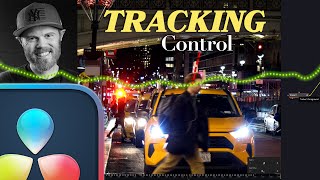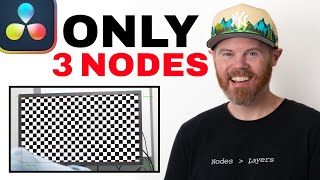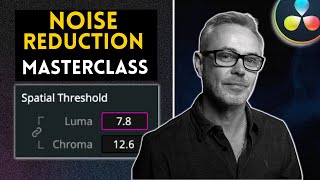Export Timeline + Continue Editing w/ Remote Rendering in Resolve
Learn how to use a 2nd computer to render & export your timeline in DaVinci Resolve Studio with Remote Rendering.
Follow along with Cutting Club Tutorial Footage ➡️ https://creativevideotips.com/cuttingclub
DaVinci Resolve Editor Keyboard ➡️ https://geni.us/editorkeyboard
Speed Editor ➡️ https://geni.us/BqkzHYs
Ethernet Adapter ➡️ https://geni.us/ethernet-adapter
Wacom Intuos Pro Tablet ➡️ https://geni.us/wacom-tablet (Amazon)
Editors Keys keyboard & covers ➡️ https://www.editorskeys.com/CREATIVEVIDEOTIPS
———————————————————————
Affiliate links here mean I earn a commission from qualifying purchases. This helps support my channel at no additional cost to you.
00:00 - How to Edit and Render at the same time
01:02 - Remote Rendering Requirements
02:40 - File Sharing
04:18 - Remote Login and Control Mac
06:41 - The Remote Render Preference
07:52 - Mount the Shared SSD Volume
08:57 - GUI Remote Rendering
12:13 - Fix Slow Deliver Page
13:17 - Terminal Remote Renders
18:44 - Ending the Remote Render Service
ℹ️ - NEW HERE? -
Hi! I’m Chadwick. I’ve been a full-time professional video editor and filmmaker for 20 years. Creative Video Tips helps you craft stories that make a difference and stand out.
📱 IG: https://www.instagram.com/creativevideotips/
🖥 Website: https://creativevideotips.com/
#CreativeVideoTips #DaVinciResolve #Resolve19