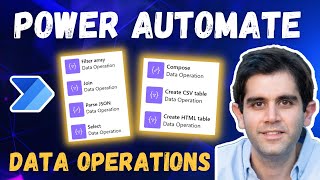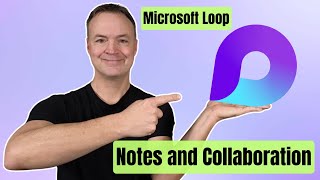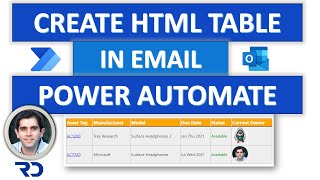Automate Excel from Email HTML Tables in Power Automate | Dynamic Data Extraction Tutorial
Extract HTML tables from emails and import them straight into Excel—automatically! In this Power Automate tutorial, you’ll learn a practical, low-code method to turn messy email data into structured Excel tables using XPath, XML, and smart expressions. If you’ve ever struggled to get tabular data from emails into Excel without manual copy-paste, this workflow will save you tons of time.
We’ll break down the entire process step-by-step, from understanding HTML tables and tags, to using XPath for data extraction, to creating and populating Excel files with dynamic headers and rows. Whether you’re a Power Platform beginner or looking to automate business process automation (BPA) tasks, you’ll pick up real-world techniques you can use right away—no coding required!
What You’ll Learn:
✔️ Extract HTML tables from incoming emails using Power Automate cloud flows
✔️ Transform HTML data into JSON arrays for easy manipulation
✔️ Automate the creation and population of Excel tables with dynamic headers
✔️ Use XPath, XML, and expressions to handle complex data extraction scenarios
Timestamps:
00:00 – Instantly Extract and Import Email HTML Tables into Excel with Power Automate
01:01 – Flow overview: triggers and main steps
02:25 – Understanding HTML tables and tags (W3Schools demo)
03:31 – Using XPath in Power Automate for data extraction
05:35 – Converting HTML to a JSON array for workflows
06:14 – Full walkthrough of the solution and setup
10:22 – Deep dive: mastering XPath for table parsing
11:03 – Select vs. Apply to Each: efficient data extraction methods
18:12 – Creating and populating Excel files automatically
20:15 – End-to-end demo: from email to Excel in action
21:23 – Key takeaways and next steps
#PowerAutomate #workflowautomation #LowCode #PowerPlatform #Excel
Ready to automate your email-to-Excel process? Try the downloadable flow below, and let me know in the comments if you have questions or want to see more Power Platform automation tips! Don’t forget to like and subscribe for more low-code, citizen development tutorials.
SEO Keywords: Power Platform, Power Automate, workflow automation, low-code, cloud flows, BPA, digital transformation, Excel, citizen development, AI
Additional Links:
🔗 https://github.com/DamoBird365/PowerAutomate/blob/main/YouTubeDemos/EmailHtmlTableToJSONToExcel.zip Downloadable Power Automate flow to extract HTML table from email, convert to JSON, and import to Excel.
🔗 https://youtu.be/4g8Lh0gzEnc?list=PLzq6d1ITy6c138K_CM7hs9T1zuvvZufX_ Video tutorial on creating and populating Excel files quickly.
🔗 https://youtu.be/RB_ySjhm9Sg?list=PLzq6d1ITy6c138K_CM7hs9T1zuvvZufX_ Video tutorial on creating a new Excel file within Power Automate.
🫠 About me:
👋 Hi, I'm Damien Bird — Power Platform Cloud Solution Architect at Microsoft ☁️
🧠 Former Forum Super User (2021/22) & Business Applications MVP (2022)
🎤 Speaker at conferences across Europe, the US, and local UK user groups
💡 Passionate about sharing knowledge, solving problems, and empowering the community with the Power Platform!
📚 Explore more:
🔗 Blog: https://DamoBird365.com
🎥 Video & Quiz CPD: https://DamoBird365.com/YouTube
🎓 Join the Community: https://DamoBird365.Teachable.com/p/DamoBird365Membership
💖 Support the Channel: https://youtube.com/@DamoBird365/membership
☕ Buy Me a Coffee: https://BuyMeACoffee.com/DamoBird365
💼 LinkedIn: https://LinkedIn.com/In/DamoBird365
🐦 Twitter: https://x.com/DamoBird365
🌐 Bluesky: https://bsky.app/profile/DamoBird365.bsky.social
📜 Feedback or Request: https://forms.office.com/e/WAV1iF2Wis