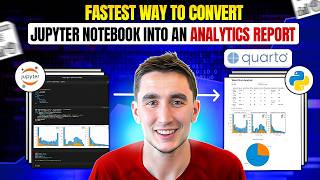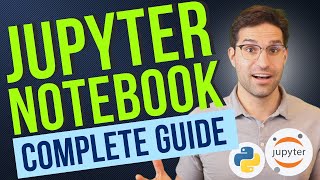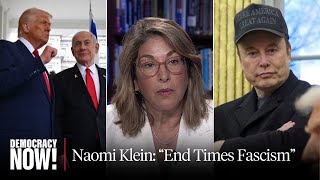Fastest way to Convert Jupyter Notebooks into Analytics Reports! (using Quarto)
Transform messy Jupyter notebooks into polished HTML reports with Quarto. Learn how to create professional, client-ready reports that effectively communicate data science insights to stakeholders. Using a telecom customer churn analysis example, we'll cover:
- Converting notebooks to formatted HTML reports
- Customizing layouts and interactive elements
- Adding business context to technical analysis
- Publishing and sharing reports effectively
Perfect for data scientists and analysts who need to present technical work to business audiences.
Link to Code: https://github.com/KeithGalli/telecom-churn-analysis
Quarto Crash Course Video: https://youtu.be/_VKxTPWDhA4?si=kcbQ8M9p6HH5QE2w
Share your work with Posit Connect Cloud: https://pos.it/keith_qc
Video by @KeithGalli
Video timeline!
0:00 - Video Overview & Accessing Code/Data
1:46 - Rendering Jupyter Notebook as HTML Output
3:30 - Making quick improvements to our HTML Report (adjusting YAML parameters, hiding code/output cells)
8:15 - Understanding the Business Context & Insights from our Analysis and adding written details to report.
14:30 - Improving page formatting (margins, body size, etc)
17:30 - Adding business recommendations for our telecom client
21:00 - Further aesthetic improvements (larger font-size, organizing info into columns, using a qmd file, etc.)
30:17 - Publishing our HTML report using Posit Connect Cloud
#python #jupyter #quarto