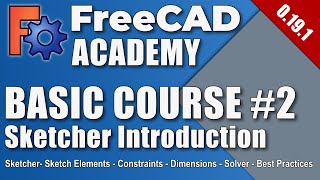FreeCAD 0.19 - Basic Course - Part 2 - Sketcher Introduction (EN)
Introduction to the FreeCAD 0.19 Sketcher Workbench for the brand new Basic Course. Here you will learn the basics about parametric sketching, sketch elements, dimensions and geometric constraints. Learning computer-aided-design (CAD) has never been so easy before as with the Open Source CAD software FreeCAD, that has been updated to version 0.19.1 and works on Windows, MacOS and Linux. Support me and my YouTube journey to bring you the best CAD content available: PayPal Tip: https://paypal.me/flowwiescorner Membership (German channel): https://youtube.com/flowwiescorner/join Affiliate Links: Best Cloud Storage: https://partner.pcloud.com/r/87783 Chapters: 00:00 Introduction 00:30 Create a new sketch 01:03 Sketcher overview 02:20 Demo 1 - Create a circle 05:54 Demo 2 - Create a triangle 10:23 Demo 3 - Symmetric sketch (rectangle) 12:48 Demo 4 - More sketch elements 18:10 Names for dimensions (variables) FreeCAD offers you in the brand-new version 0.19.2 anything you wish for and enables you to create single parts, assemblies, technical drawings, polygonal meshes and a lot more: Important links: FreeCAD Download: https://www.freecad.org/downloads.php My FreeCAD GitHub: https://github.com/Flowwie/flowwie-freecad FreeCAD community (Forum): https://forum.freecadweb.org/ FreeCAD Website: https://freecadweb.org About me: Mechanical engineer specializing in digital product development. CAD expert with over 11 years of experience in various CAD systems such as Siemens NX, Siemens Solid Edge, Catia V5, Onshape, FreeCAD and Fusion 360. Former lecturer for basic CAD training in the engineering program of the Department of Environmental Planning/ Environmental Engineering at Trier University of Applied Sciences. You can find my main channel (in German language) here: https://www.youtube.com/flowwiescorner #freecad #sketcher #tutorial #basics