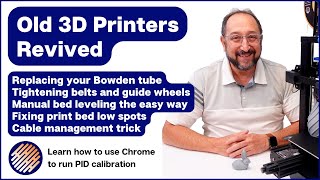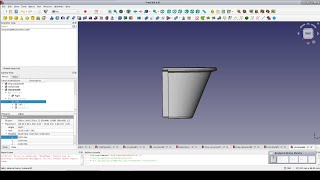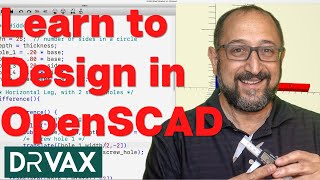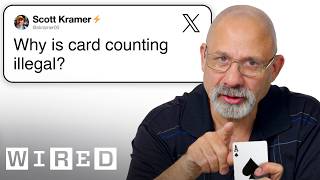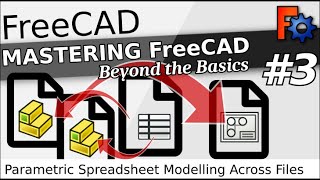FreeCAD | Spreadsheet, Part Design, Part Workbench
This tutorial provides step by step instructions about using the FreeCAD Spreadsheet Workbench, Part Design Workbench, and Part Workbench to design a parametric chess pawn. The tutorial targets advanced beginners. If you are just starting with FreeCAD take a look at the following playlist and begin with the installation video.
https://www.youtube.com/playlist?list=PLxa9m2nC6N924jFUOYRECQUMm9xl4_jUI
With a properly designed part, you should be able to easily modify the dimensions by altering a couple of parameters. This tutorial teaches how to design parametrically controlled parts.
Topics
00:00 Introduction
03:03 FreeCAD and Big Sur
03:49 FreeCAD Setup
05:34 Pawn Design Concepts
06:58 Pawn Sketch
08:15 FreeCAD Spreadsheets
18:22 Revolve a Sketch
22:26 Fully Constrained Model
23:50 Part Design Workbench
28:44 Export as STL
To discuss this video head over to https://forum.drvax.com. This is a free discussion group for viewers of the MakeWithTech videos.
If you are trying to install FreeCAD .19 on a macOS Big Sur system instructions are provided on the MakeWithTech website:
https://makewithtech.com/freecad-pre-releases-on-macos/
Let's continue to learn together. Irv
---
The following links are to products I have used, reviewed, or evaluated for the MakeWithTech community. Some of the links below are affiliate links that provide commissions, at no cost to you, and help support the MakeWithTech video production, purchase of products for reviews, lab, forum, and web site.
I have reviewed the following printers or similar printers:
➡︎ https://kit.co/makewithtech/3d-printers-reviewed-on-drvax-youtube-channel
These are some of the tools I use for 3d printing day-to-day:
➡︎ https://kit.co/makewithtech/basic-3d-printing-tools
I have reviewed or used the following 3d printer upgrades:
➡︎ https://kit.co/makewithtech/3d-printer-upgrades
Here are the 3d printer filaments I use to evaluate prints, software, and techniques:
➡︎ https://kit.co/makewithtech/3d-printing-filament-i-use-at-drvax
I will be covering basic electronics and software in future MakeWithTech segments and here are the products I am using:
➡︎ https://kit.co/makewithtech/software-and-electronic-kits
Some of the Woodworking products I use:
➡︎ https://kit.co/makewithtech/drvax-woodworking-tools-and-supplies
---
** Affiliate disclaimer: some of the above links in my videos may be affiliate links, which generate a sales commission for me. Your price is the same or less than if you go to the site directly. These sales commissions help to support the MakeWithTech channel. (https://makewithtech.com)
** MakeWithTech and the MakeWithTech videos are Copyright Cogitations, LLC. (https://cogitations.com)
** Equipment used in the MakeWithTech videos has the potential to cause injury if misused. Use all equipment and tools at your own risk and follow all manufacturer's safety recommendations.
** Cogitations, LLC licenses all music used in the MakeWithTech videos from Epidemic Sound. Cogitations, LLC uses only authorized or open source clip art and third party images. Images and videos used in product reviews and tutorials are from the original product (software or hardware) manufacturers site.
** We are a participant in the Amazon Services LLC Associates Program, an affiliate advertising program designed to provide a means for us to earn fees by linking to Amazon.com and affiliated sites.
Replace me with the text you want to insert... .