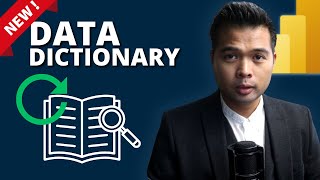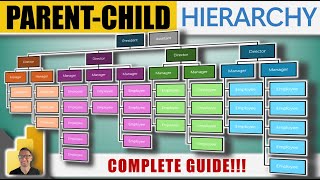Generate a DATA DICTIONARY in Power BI with HIERARCHY!!!
Power BI Data Dictionary! Learn how to create an auto-generated data dictionary in Power BI that mirrors your model's hierarchy, enhancing data organization and clarity! This tutorial provides a detailed, step-by-step approach to building a data dictionary that automatically updates with your Power BI model, capturing field names, data types, relationships, and hierarchical structure. Ideal for those managing large or complex datasets, this technique helps ensure all team members have an up-to-date reference to streamline collaboration and maintain data governance. Join us to explore this powerful method for creating a dynamic data dictionary that adapts with your data model, making your Power BI reports more transparent, efficient, and accessible for all users.
******** FOLLOW ALONG USING THIS FILE ********
* repo:
https://github.com/powerbibro/powerbibro
* filename:
PBI - 20241102 - Data Dictionary.pbix
* direct link to repo file:
https://github.com/powerbibro/powerbibro/blob/main/PBI%20-%2020241102%20-%20Data%20Dictionary.pbix
******** DAX DICTIONARY LOGIC *******
Pull this from the file above - it's too large to paste in this description
******** REFERENCE VIDEOS MENTIONED ********
Power BI TABLE DESIGN Formatting Guide!!!
https://youtu.be/KlGhpvevLYw
Level Up with Power BI FIELD PARAMETERS!!!
https://youtu.be/QpryL2ELmq0
Unveiling the Power BI Summary Matrix Bars: Step-by-Step Tutorial!
https://youtu.be/lWYF_6T4ZGU
******** TIMESTAMPS ********
0:00 - Data Dictionary Introduction
1:45 - Power BI File Overview
4:41 - Places the Dictionary Pull From
6:08 - INFO.View Summaries
9:20 - Dictionary DAX **CORE**
16:32 - Create your dictionary **PASTE CODE**
23:55 - Dictionary Measures
38:45 - Dictionary Matrix & Parameters
42:16 - Outro Data Dictionary
#powerbi #powerbitraining #powerbitraining #powerbidesktop #powerbibro #powerbitutorial #datavisualization #dataanalytics #businessintelligence #microsoftfabric #dax #excel