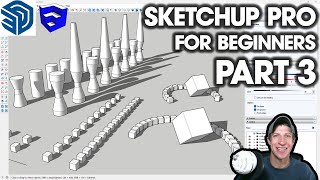Getting Started in SketchUp Pro Part 3 - Copies, Arrays, and Components! (Don't Miss This)
In this video, learn the fundamentals of copying objects in SketchUp, rotating objects in SketchUp, AND some awesome tools for creating multiple copies at once and linking them so their changes all work together! Stick around to the end to learn about components - a powerful tool in SketchUp that makes making changes to objects super easy! LEARN SKETCHUP IN THE SKETCHUP ESSENTIALS COURSE http://www.thesketchupessentials.com/course GETTING STARTED IN SKETCHUP PRO PLAYLIST https://www.youtube.com/watch?v=AB6UN-DrR1c&list=PLEQT0qjXe6zgmMMP6ZzoUDG_fdjcRmCQE Want to Support the SketchUp Essentials? http://www.patreon.com/thesketchupessentials http://www.thesketchupessentials.com/support MY SKETCHUP MODELING PC SETUP https://kit.co/TheSketchUpEssentials/sketchup-modeling-and-youtube-creation-kit SKETCHUP BOOKS AND RESOURCES https://kit.co/TheSketchUpEssentials/sketchup-books-and-resources MY CURRENT FAVORITE SKETCHUP PLUGINS AND EXTENSIONS https://kit.co/TheSketchUpEssentials/my-current-favorite-sketchup-extensions (Affiliate Links) PLEASE LIKE AND SUBSCRIBE Check Us Out On - Website - http://www.thesketchupessentials.com Twitter - http://www.twitter.com/easysketchup Facebook - http://www.facebook.com/thesketchupessentials Pinterest - http://www.pinterest.com/easysketchup/ Disclaimers: all opinions are my own, sponsors are acknowledged. Product Links in the description are typically affiliate links that let you help support the channel at no extra cost. TIMESTAMPS 0:00 - Introduction 0:11 - The best way to make copies in SketchUp 2:06 - Using the move tool to create precise copies 3:45 - Creating copies of multiple objects 6:02 - Moving or copying objects without clicking on the objects 7:35 - Rotating groups or components with the move tool 8:25 - Creating multiple equally spaces copies 10:25 - Creating copies between two points 11:13 - How to rotate objects with the rotate tool 12:34 - Rotating objects around a point not on the object itself 13:08 - Creating rotation arrays with the rotate tool 14:01 - Creating copies between rotational points in SketchUp 15:12 - What are components and why you should use them 17:25 - Organizing objects with the outliner 18:38 - Making components unique 19:35 - When to use groups vs. components 21:08 - Managing nested groups with the outliner 22:47 - What's next?