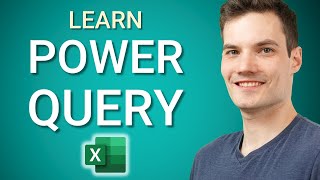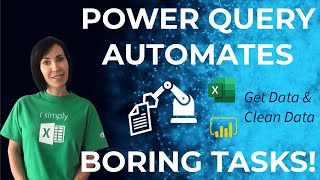Highlight Values Above & Below Average in Power BI with DAX and Conditional Formatting
This video demonstrates a few powerful techniques to highlight values or data points that are above or below average in a chart, going beyond the built-in reference line functionality in Power BI. Learn how you can apply conditional formatting in a line chart with a simple tweak, and finally, I will build a dynamic average calculation using DAX to work in different levels of a date hierarchy.
Video Timestamps
0:00 - Intro
0:48 - Example 1 - Add average reference line to a chart using the built-in option.
2:31 - Example 2 – DAX average calculation with conditional formatting and a line chart trick.
6:54 - Example 3 – Dynamic DAX average calculation on a date hierarchy and average line.
16:13 - Ending
🟠 You may download the completed PBIX file here:
https://excelfort.com/highlight-above-and-below-average-in-power-bi/
🟠 For Instructor-led virtual training programs, visit:
👨🏫 https://excelfort.com/training/ or 📧 info@excelfort.com
🟠 LET'S CONNECT!
------------------------------------------------------
-- http://facebook.com/excelfort
-- https://twitter.com/excelfort
-- https://linkedin.com/in/fowmy
#powerbi #datavisualization #dax #dataanalytics #excelfort