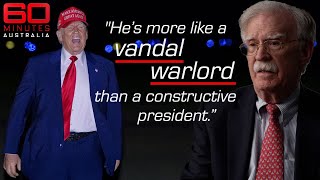How I’m Using Akiflow: Updated Workflow, Time Blocking & Productivity Tips (February 2025)
In this video, I’m sharing an update on how I’m currently using Akiflow to manage my tasks, schedule, and productivity. This is a follow-up to my previous video on switching from Todoist to Akiflow, and after using it for a couple of months, I can confidently say it just works with my brain! I’ll walk you through my time-blocking strategy with time slots, how I’ve been balancing work, YouTube, family, and personal projects, and the game-changing features that have made a huge difference—especially for those of us who are neurodivergent. I also dive into how I structure my projects and tags, how I’ve automated Gmail with Zapier to streamline my workflow, and why Akiflow has helped me stay focused without feeling overwhelmed. If you’ve been curious about Akiflow or looking for better task management strategies, I hope this video gives you some insight and inspiration. Let me know if you have any questions or if there’s anything you’d like me to cover in more detail in a future video!
======================================================
📚 Helpful Resources & Links:
🔗 Try Akiflow: https://anthonygauna.com/Akiflow
📺 Carl Pullien's System: https://www.youtube.com/watch?v=JIhiGHyAdkU&pp=ygUSdGltZSBzZWN0b3Igc3lzdGVt
🔗 Zapier: https://zapier.com/
🔗 Hookmark: https://hookproductivity.com/
🔗 Setapp: https://anthonygauna.com/Setapp
📺 My Switch to Akiflow from Todoist: https://www.youtube.com/watch?v=PeTAf98olok&t
======================================================
📢 Join my free Discord Community:
https://anthonygauna.com/discord
======================================================
🚀 Need personalized productivity guidance? I offer affordable 1-on-1 coaching for neurodivergent folks looking to streamline their workflows, tackle productivity challenges, or get hands-on help with the tools, apps, and strategies I share in my videos! Schedule your session: https://tidycal.com/anthonygauna/1-on-1-productivity-coaching
======================================================
💌 My Email Newsletter: https://anthonygauna.com/newsletter
======================================================
📲 Connect with me:
Instagram: https://instagram.com/_anthonygauna
Threads: https://www.threads.net/@_anthonygauna
Email: anthony@anthonygauna.com
======================================================
⏰ Timestamps:
00:00 - Intro
01:30 - Finding Time For What Matters
03:09 - How I Easily Open Files To Work On
04:03 - Using Time Slots To Tackle Certain Tasks
06:55 - How I'm Using Projects
09:58 - How I'm Using Tags
11:42 - Time Sector System
13:02 - Marker
13:32 - Gmail Integration with Zapier
17:55 - Duplicate Calendar Events Trick