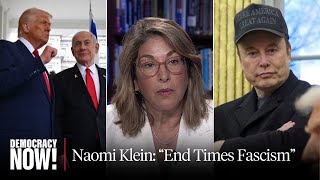How to Build a Ticketing System in ClickUp (Automate Client Requests!)
In this video, I’ll show you how to create a complete ticketing system 🎫 inside ClickUp—no need for external tools— with automations that can save you hours.
📞 Book a Discovery call to optimize your productivity and efficiency: https://go.upsys-consulting.com/discovery-call
You might also like this video:
https://youtu.be/c6GZDbl2aHI
https://youtu.be/6r-QfFzVA80
―――
🆓 FREEBIES
🧑🎓 FREE ClickUp Mini Course: https://get.upsys-consulting.com/clickup-minicourse-en
📋 FREE ClickUp Checklist: https://get.upsys-consulting.com/clickup-checklist-en
―――
-15%OFF ClickUp: https://go.upsys-consulting.com/clickup-signup (enter the code UPSYS at checkout)
―――
👋🏻 ABOUT ME
Hey, I'm Ramzi
I help B2B digital agencies streamline their operations.
If you want to learn more about ClickUp, make sure you check out my services:
https://www.upsys-consulting.com/
―――
📱 LET'S CONNECT
LinkedIn: https://www.linkedin.com/in/ramzitabka
X: https://twitter.com/heyramzi
Instagram: https://www.instagram.com/hey.ramzi/
TikTok: https://www.tiktok.com/@hey.ramzi
Facebook: https://facebook.com/itsheyramzi
―――
⏱️ HIGHLIGHTS
00:00 Introduction
00:44 Setting Up the Framework
02:08 Creating and Customizing Forms
04:35 ClickUp as a Request Management System
06:10 Automating the Workflow
08:42 Automation #1: When new task is created, apply ticket template
10:15 Automation #2: When task is urgent/high priority, set assignee and due date to 7 days
11:04 Automation #3: When task is low/normal priority, set assignee and due date
11:29 Automation #4: When request is complete, reassign to task creator
16:27 Handling External Requests
21:36 Automating External Requests
24:57 Conclusion and Perspectives
―――
Don't forget to leave a comment below with your biggest ClickUp challenges and questions. I'm here to help! 👇