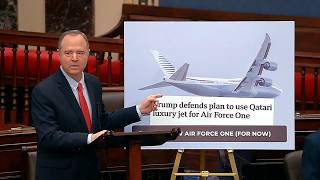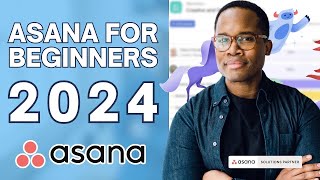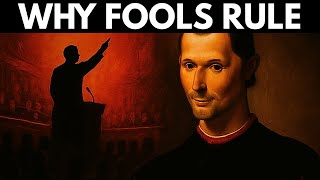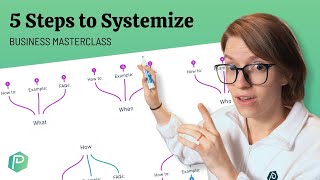How to Build an Intake View for Form Responses (Airtable)
Need a streamlined way to manage project requests and assign tasks without the chaos? In this video, I’ll show you how to create an Intake View in Airtable that allows you to review incoming project requests, view essential details, and assign tasks—all in one organized place.
📌 What You’ll Learn:
- How to set up an Intake View to capture project request details from submitted forms.
- Creating a Tasks Table to assign and track actions related to each request.
Setting up a People Table to link tasks with team members for easy assignment.
- Whether you're managing creative requests, client projects, or internal tasks, this setup will keep your workflow efficient and your team organized.
🎁 Download the Airtable Template!
Want a head start? Get our pre-built Airtable template that includes the Intake View, Tasks Table, and People Table, ready to customize to your needs. Download it here: https://parkwestdigital.com/marketing-flowhub-template.
💡 Subscribe for More
Stay tuned for more tips on streamlining project management and optimizing your workflow in Airtable!
#Airtable #ProjectManagement #WorkflowOptimization #Productivity #IntakeView #TemplateDownload #CreativeWorkflow #TaskManagement #BusinessTools