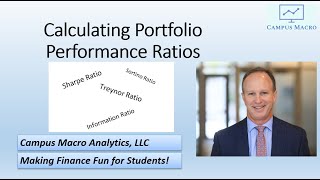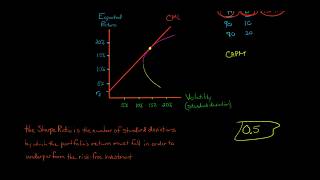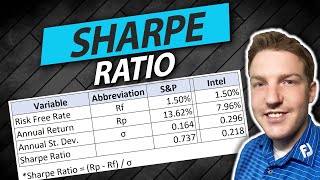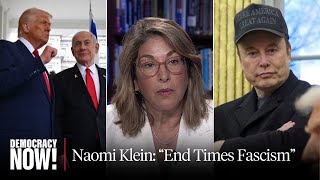How to calculate Sharpe ratio in Excel / Analyzing stock returns / Episode 10
In this video tutorial, we teach you the basics of Sharpe ratio calculations using Excel. We also offer a graphical interpretation of the Sharpe ratio, which is one of the most popular performance evaluation metrics in use.
Visit the page below to download the Excel template used in this tutorial:
https://www.initialreturn.com/excel-templates/
You can find our post on the Sharpe ratio that explains its formula here:
https://www.initialreturn.com/sharpe-ratio-calculator-formula/
You might find our tutorial on downloading data from Yahoo! Finance interesting as well:
https://youtu.be/ulYfFTBuEsQ
0:00 Intro
0:23 Step 1: Prepare the data
1:37 Step 2: Compute monthly excess returns
2:26 Step 3: Find the average excess return
3:16 Step 4: Compute the volatility of excess returns
3:52 Step 5: Obtain the monthly Sharpe ratio
4:13 Step 6: Annualize the monthly Sharpe ratio
5:16 Visual interpretation of Sharpe ratios
Enjoying our content?
Click the link below to subscribe to our channel:
https://www.youtube.com/channel/UCshd-qjVDVwSfYi6P7cgAXA/?sub_confirmation=1
You can also follow us on X (Twitter):
https://x.com/initial_return
And, visit our website for free courses, tutorials, and more:
https://www.initialreturn.com/
#tutorial #investing #stocks #fundmanagement