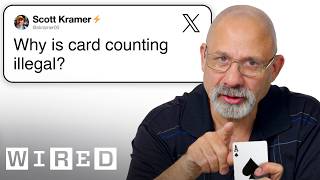How to Chat with Any Website Using Streamlit & LangChain | Step-by-Step Tutorial
How to Chat with Any Website Using Streamlit & LangChain | Step-by-Step Tutorial
Welcome back to **Just Code It**! In this comprehensive tutorial, you'll build an interactive chat app that allows you to ask questions and receive answers directly from any website's content using **Streamlit**, **LangChain**, and the powerful **Ollama** model.
You'll learn how to:
- Configure your Streamlit app effectively
- Initialize and manage state variables seamlessly
- Design an intuitive sidebar to control your app’s configuration
- Extract and process website content using Beautiful Soup and LangChain loaders
- Implement both full-context processing and vector embeddings for enhanced query accuracy
- Set up a vector database to optimize queries and user experience
- Create a responsive and dynamic user interface to display chat messages
Whether you're a beginner or experienced developer, this tutorial covers everything you need to build and deploy your own AI-powered web chat application.
Stay tuned for the next video, where we'll enhance our application by building a robust web crawler with additional customization settings!
📍 Video Chapters:
00:00 01-Webchat_Langchain
00:05 Introduction to the Web Chat App
00:49 Setting Up the App Configuration
02:34 Creating the Sidebar
03:52 Processing the Website Content
04:26 Building the Query Processors
05:52 Setting Up the Vector Database
08:30 Creating the User Interface
10:28 Testing and Final Thoughts
🛠️ Resources & Links
🔗 Source Code: https://github.com/JustCodeIt7/Website_Chat_Streamlit.git
🔗 More Streamlit Tutorials: https://www.youtube.com/@justcodeit77
🍻 Support My Work: https://buymeacoffee.com/bmours
💡 Tags
#python #streamlit #chatbots #AI #LangChain #chatbot #webappdevelopment #interactiveapps #codingtutorial #webdevelopment #coding #langchain #ollama #CodingTutorial