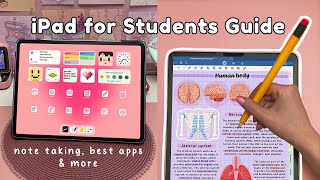How to customize your iPad 💛🏡 | Aesthetic widgets, app icons, wallpaper ☻
Updated video - https://youtu.be/7aNEHQDWJ-w
Learn how to customize your iPad Homescreen step-by-step with aesthetic widgets, emoji app icons, and a beautiful wallpaper :)
Timestamps:
0:20 - List of apps used
0:28 - Changing the wallpaper
1:02 - Adding photo widgets
2:50 - Adding the Reminders widget
3:52 - Creating custom app icons/shortcuts
4:38 - Removing the shortcut notifications
5:31 - Adding a shortcut for the digital planner
6:02 - Creating emoji app icons
7:18 - Using larger app icons
Ring wallpaper background
https://pin.it/5akvagH
Widget & app icon photos (follow me on Pinterest!)
https://www.pinterest.ca/goodmondayspaper/graphics/
________________________________________________________________________
✷ SHOP DIGITAL STATIONERY
https://www.goodmondays.ca
https://www.etsy.com/shop/goodmondayspaper
✷ STAY CONNECTED WITH ME
https://www.instagram.com/goodmondayspaper
https://www.tiktok.com/@goodmondays
________________________________________________________________________
✷ MUSIC CREDITS
MP3vius - yawn
https://thmatc.co/?l=048CBBAB
STUDIO BEYOND - Lazy Anonymous
https://thmatc.co/?l=8883B56A
________________________________________________________________________
Janice
Good Mondays Paper ☻
#ipadcustomization #ipad #homescreen