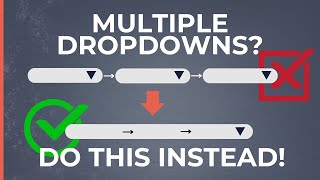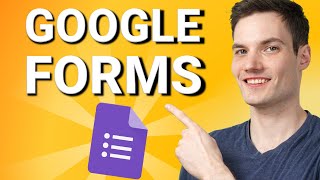How to Generate Google Slides from Google Sheets
👉 Get all of our make.com templates here: https://www.theaiautomators.com/?utm_source=youtube&utm_medium=video&utm_campaign=tutorial&utm_content=c2_google_sheets_to_slides
Our more advanced google slides automation tutorial:
https://www.youtube.com/watch?v=0ChgBZoTPcs
Chapters:
0:00 - Overview
0:55 - Sheet and template
1:30 - Sheets module
1:55 - Slides module
4:07 - Extending the automation
In this video, you'll learn how to use Make.com, a no-code automation tool, to automatically generate Google Slides presentations directly from data in Google Sheets. This tutorial walks you through the setup process step-by-step, starting with a simple example that you can scale to handle larger datasets.
The process begins by preparing a Google Sheets file containing your data, such as company names and focus areas. You'll also need a Google Slides template with placeholders, formatted using curly brackets (e.g., {{Company Name}}), where your data will be inserted. Using Make.com, you'll create an automation scenario that links Google Sheets to Google Slides. This setup involves selecting the spreadsheet, mapping the data fields to the placeholders, and specifying where the generated presentations will be saved in Google Drive.
The tutorial demonstrates how to configure the scenario with just two modules and explains how to run the automation either on a schedule or using instant triggers. By the end of the example, you’ll see how to generate multiple slide decks effortlessly and how to refine the setup to create presentations in bulk.
For advanced users, the video explores additional features such as integrating OpenAI GPT for text generation, creating custom content for slides, and adding connections to other tools like Slack, email, or Airtable to enhance your workflow. It also touches on scaling the workflow by integrating multiple data sources like SEO analytics, Google Analytics, and WordPress to create comprehensive reports.
If you’re interested in diving deeper into automation, check out Daniel’s video linked in the description. It shows how to create a more sophisticated SEO monthly report using similar principles.