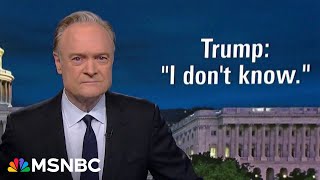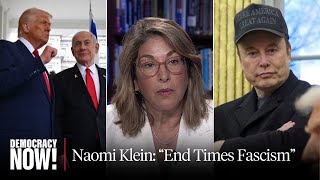How To Use Smooth Lines In 3D Projects
👀 How To Use Smooth Lines In 3D Projects 👀
Hey guys, I’m Jack, a 3D and immersive web designer, and today I’m showing you how to make a smooth object with a single shape.
✨ What’s in Store:
When creating 3D models, achieving smooth curves and seamless edges is essential for a polished and professional look. A common mistake that many beginners make is combining multiple shapes without considering how they interact, leading to visible seams and uneven surfaces.
In this guide, we’ll walk you through how to create a smooth, continuous shape using the extrude, inset, and loop cut tools, ensuring that your model maintains clean and fluid lines.
Timestamps:
00:00 Introduction and Problem Statement
00:52 Starting the Bottle Shape
02:01 Refining the Cylinder
02:57 Using Extrude for Smooth Curves
04:47 Shaping the Bottle Neck
05:33 Creating the Bottom Curve
06:30 Smoothing with Subdivision Modifier
08:13 Using Loop Cut Tool
09:28 Adding Glass Effect
10:22 Final Tips and Conclusion
👨💻 Tools/Resources Used:
- Spline: A browser-based 3D design tool for creatives
- Matcaps Megabundle: [https://cosmolabs.design/work/matcaps-mega-bundle](https://cosmolabs.design/work/matcaps-mega-bundle)
📬 Connect with Me:
- 🌐 Portfolio & Projects: [https://www.jackredley.design/](https://www.jackredley.design/)
- 🛒 Shop My Creations: [https://www.jackredley.design/shop](https://www.jackredley.design/shop)
- 📬 Subscribe to **Spline Time 3D**: [https://splinetime3d.substack.com/](https://splinetime3d.substack.com/)
- 🐦 Twitter: [https://x.com/JackRedley1](https://x.com/JackRedley1)
- 💼 LinkedIn: [https://www.linkedin.com/in/jackredley/](https://www.linkedin.com/in/jackredley/)
- 📸 Instagram: [https://www.instagram.com/jackredleydesign/](https://www.instagram.com/jackredleydesign/)
💡 Cloneables & Links:
- [https://community.spline.design/@jackredleydesign](https://community.spline.design/@jackredleydesign)