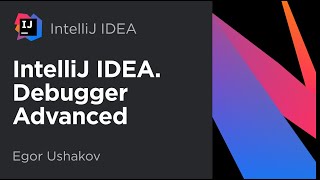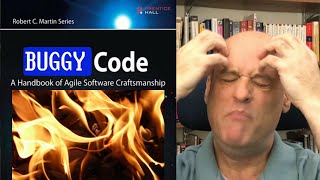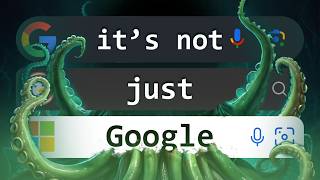IntelliJ IDEA: Debugger Upskill - 2
Second video in the series 'Debugger Upskill', it covers how you can access the state of your code by using Variables, 'Evaluate Expression', and Watches. For this video, the state of your code refers to the state of the variables and their values in your application, accessible at any given point in time.
00:00 - Intro
00:33 - Understanding the demo code
01:54 - Start code debug
02:12 - Set breakpoint
02:36 - Variable values (Editor Pane vs. Debug Tool Window)
03:18 - Disable inline variable values
03:35 - Variables in Debug Tool Window
03:57 - Debug code (Inline variable values)
04:32 - Show Execution Point
04:52 - Resume code debug
07:00 - Evaluate Expression
08:32 - Resume code debug
10:08 - Watches
11:00 - Resume code debug
16:40 - Summary
Debugger Upskill series:
Video 1: https://jb.gg/VideoDebuggerUpskill1
Blog Post: https://jb.gg/BlogDebuggerUpskill2
Download IntelliJ IDEA: https://jb.gg/download-intellij-idea
Top 15 IntelliJ IDEA shortcuts: https://jb.gg/Top15IntelliJIDEAShortcuts
*Author: Mala Gupta
Join us:
Website: https://jb.gg/website
Blog: https://jb.gg/blog
Twitter: https://twitter.com/intellijidea
Facebook: https://www.facebook.com/IntelliJIDEA/
#debugging #intelliJIDEA #getting_to_know_intellij #intelliJ #jetbrains #java #programming