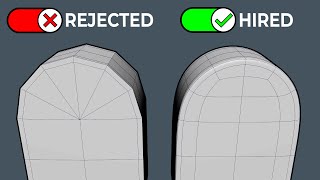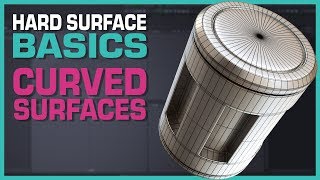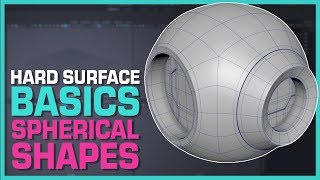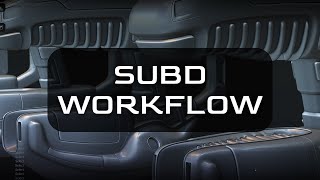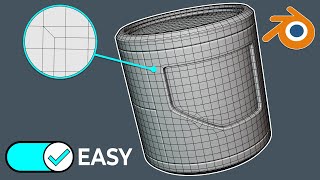Maya Hard Surface Modeling Tutorial: Lumpy Surface Fix
🛠️Hard Surface Modeling & Topology in Blender—Made Simple. Enroll Now!
https://www.clkmg.com/jlmussi/blender-blueprint
➡️ Overwhelmed with 3d modeling & Topology? Start creating Professional 3d models with my FREE guide:
https://www.clkmg.com/jlmussi/3d-modeling-guide
➡️FREE Trial of my Maya 3d Modeling Course: https://bit.ly/3d-modeling-course-free-trial
➡️FREE Hard Surface Modeling Guide: http://jlmussi.com/hsguide
➡️3d Modeling Beasts Facebook Group:
https://www.facebook.com/groups/705710056658253
➡️3d Modeling Inspired Tees:
https://teespring.com/stores/jls-shop
Suffering from Lumpy/ Uneven Hard Surface Models in Maya? In this Maya Hard Surface Modeling Tutorial , I will show you how to clean up your hard surface models by eliminating uneven surfaces while still retaining the bulk of your modeling work.
In this Tutorial, I will cover the following Maya Hard Surface Modeling Techniques:
► Sliding Components
► Maya's edit edgeflow options.
► The Relax Brush.
► Hard Surface modeling with Sub Ds.
This Maya Hard Surface tutorial is great for Maya Beginner and Intermediate users.
On Social Media, Lets Connect!
https://www.instagram.com/jlmussi
https://www.facebook.com/jlmussi/
https://www.artstation.com/jlmussi
Music By:
https://www.hooksounds.com
#mayamodelingtutorialforbeginners #mayamodeling #jlmussi