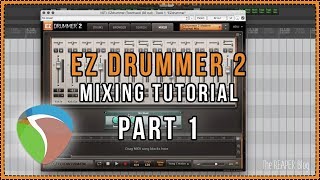Mixing EZDrummer 2 Part 1
Welcome to another REAPER Blog Tutorial. We're backing looking at EZ Drummer 2 because we had a request for a How To Mix video, starting with the track template I shared recently. (link below) (1:30) We have a huge advantage with EZDrummer over real drums in that we can adjust how much bleed is in the tracks. We start off the tutorial adjusting the bleed controls. (5:00) After dialing the bleed to our liking we pull all the faders down and get a good level balance using only volume and panning, keeping an eye on headroom in the Drum Bus. (6:55) We then move into EQing the kick drum in and out mics, then the overheads and snare. (15:10) Processing on the ambient tracks is the next step. We have a good balanced starting point but using some some basic processing (ReaEQ and ReaComp) we can make these sound huge! EZ Drummer Routing Track Template video https://youtu.be/EQ8rVgB8wzc Thanks for watching! Subscribe and hit that LIKE button! Visit The REAPER Blog for many more tips, tricks and tutorials. http://reaperblog.net http://www.twitter.com/reaperblog http://www.facebook.com/thereaperblog http://www.patreon.com/thereaperblog