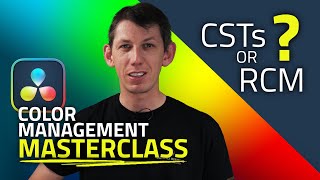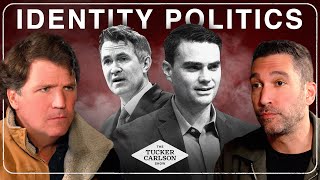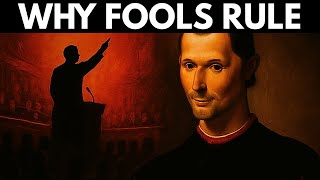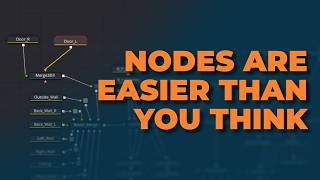Motion Graphics with Expressions and Macros - DaVinci Resolve Fusion, BETTER than After Effects?
🔥🔥🔥 https://audiio.com/team2films
$199 Lifetime Music Access Discount Code (regularly $499): Team2Films199
🔥💻 Join our awesome course! FINAL CHANCE to get January Sale Special Price
https://training.team2films.com/davinci-resolve-for-editors?coupon=JANSALE
DISCOUNT CODE: JANSALE
Download the finished Graph Bar Tool Here:
https://training.team2films.com/bar-graph-tool
📧 Signup to our Mailing List: https://training.team2films.com/signup
🎥🇬🇧🇪🇺: Where we buy our equipment: https://tinyurl.com/P2RPROAV
LEARN MORE:
Fusion Masterclass (with Files): https://youtu.be/DXeuH3UsFnk
Color Management Masterclass: https://youtu.be/w0ubDSzEEYg
19 Fusion Features: https://youtu.be/N5_PV2jq9RI
19 Edit Features: https://youtu.be/1z4tEPABffU
19 Color Features: https://youtu.be/iLpj9hwbvJc
19 Audio Features: https://youtu.be/6OQHNez-dIg
Benchmark your computer: https://training.team2films.com/dvr-benchmark
This is a long one! Learn how to create dynamic motion graphics, using expressions and macros. Fusion is an unbelievably powerful tool for creating motion graphics. Let us show you how.
Note: Sorry, we didn't show the values we entered for Maximum, Minimum and Value. They should be integer sliders. Please enter ranges that suit the data you will be displaying.
00:00 Start
00:18 Setup
01:31 Custom Controls
06:13 First Expressions
10:57 More Controls!
11:24 Audiio
12:27 Learning Continues
15:50 Aesthetic Changes
16:44 Labels
23:08 Titles
24:57 Even More Controls
28:12 Masking
29:56 Creating Macros
33:28 Editing Macros
34:13 Linking Controls
36:17 Animations
39:40 Saving Your Graph
40:07 LEARN MORE
40:45 Conclusion
#davinciresolve #videoeditor #macbook #apple #colorgrading #cinematic #tutorial