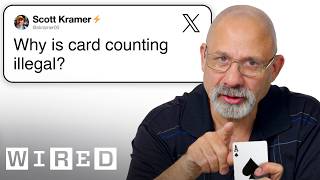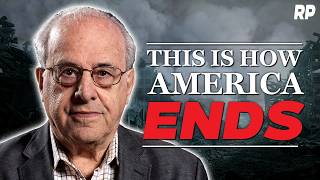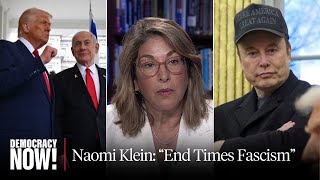MuSkeMo v1.0 - Tutorial 2 - Navigation and User Interface
In this tutorial, I go over basic navigation and user interface elements of MuSkeMo and Blender.
MuSkeMo is available from Github:
https://github.com/PashavanBijlert/MuSkeMo
MuSkeMo is described in a preprint:
https://www.biorxiv.org/content/10.1101/2024.12.10.627828v1
The sample dataset is available here:
https://github.com/PashavanBijlert/MuSkeMo/releases/tag/v0.x-sampledataset1
00:00 Introduction
00:28 MuSkeMo panel reordering
00:46 Downloading the sample dataset
01:25 Importing the emu OpenSim model
02:35 View navigation - zooming & orbiting
03:39 Changing the up-direction
05:02 View navigation - panning the view,
05:25 Object manipulation - moving and rotating
06:54 Visualizing local axes with object gizmos
08:10 Model component hierarchy, rotating joints
09:02 Switching views with the number pad
09:46 Object isolated view
10:01 Blender Auto save
10:56 Collections
11:35 Selected and active objects
12:10 Custom properties
13:52 Custom properties are also visible in the item panel
14:42 MuSkeMo types
15:08 Warning, don't change values manually!
15:45 Using MuSkeMo's panels
17:32 Blender modifiers
19:02 Outro