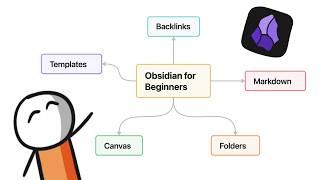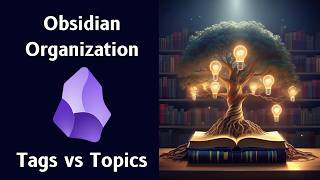Obsidian QuickAdd Plugin: How to Create Better Notes in Seconds
//Obsidian Starter Vault Downloads
Free Kit: https://ko-fi.com/s/33678f10a7 (Free)
Pro Kit: https://ko-fi.com/s/c8e544e005 (Donation)
Obsidian App: https://obsidian.md/
//Obsidian Beginners Guide
https://www.youtube.com/playlist?list=PLJJdpQJ7fSkYEMgPf_eLSdhSFyZACsBai
// Chapters
00:00 - Intro
00:31 - QuickAdd Choices Overview
00:45 - Choice 1 Template
01:10 - Choice 2 Capture
01:28 - Choice 3 Macro
01:46 - Choice 4 Multi
02:33 - QuickAdd Choice Examples
02:36 - Choice 1 Template
07:59 - Choice 2 Capture
12:07 - Choice 3 Macro
17:36 - Choice 4 Multi
19:39 - Outro
//Description
In today’s video, we'll explore QuickAdd - a popular Obsidian Plugin that offers four powerful choices to seamlessly add notes to your Vault.
We'll start with an quick overview of QuickAdd, followed by detailed examples of each QuickAdd choice inside my Obsidian Vault. This will help you keep your vault organised and maintain your flow state.
By the end of this video, you’ll have the tools your need to efficiently create notes in seconds. Join me as we explore the QuickAdd plugin.
//Community Plugins used
- QuickAdd
- Folder Notes
- Commander
- Minimal Theme Settings + Style Settings
//QuickAdd Documentation
https://quickadd.obsidian.guide/docs/
https://github.com/chhoumann/quickadd/discussions
//Buy me a Coffee
https://ko-fi.com/motion2082
// CommunityFeedback
I hope this video has given you valuable insights into using the QuickAdd plugin. These four choices will make adding notes seamless and keep you in the flow state.
If you found it helpful, consider sharing it with a friend who might benefit. I’d also love to hear how you’re using QuickAdd in your vault—share your thoughts in the comments below!