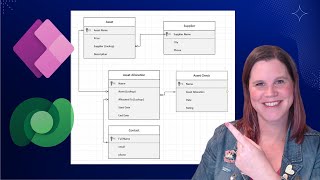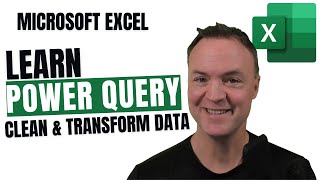Automate Excel Data with Power Automate & Office Scripts: Dynamic Appending Tutorial
Tired of manually merging Excel files? Discover how to automate Excel data consolidation with Power Automate and Office Scripts—no advanced coding needed! This step-by-step tutorial is perfect for anyone looking to streamline repetitive Excel tasks, whether you’re dealing with email attachments, SharePoint uploads, or just want to supercharge your workflow automation with low-code tools.
In this video, you’ll see exactly how to build cloud flows that merge, append, or clear Excel data automatically using the Power Platform. I’ll show you how to dynamically pass sheet names and data, handle incoming files from multiple sources, and avoid common pitfalls that trip up even experienced users. If you’re a fan of Excel macros or just starting with digital transformation, this demo will help you unlock serious time savings and efficiency.
What You’ll Learn:
✔️ Build robust cloud flows that merge Excel files from email or SharePoint
✔️ Automate data appending, clearing, and table formatting with Office Scripts
✔️ Dynamically create sheets and tables based on date or custom parameters
✔️ Leverage low-code automation for real-world business process automation (BPA) scenarios
Timestamps:
00:00 – How to Automate Excel Merging with Office Scripts & Power Automate
00:18 – Office Scripts Explained: The Basics
02:10 – Triggering Office Scripts from Power Automate Cloud Flows
08:17 – Automating Data Merge from Email Attachments
16:01 – Handling SharePoint Uploads for Seamless Data Consolidation
19:07 – Advanced Customization: Script Options & Best Practices
#PowerAutomate #workflowautomation #PowerPlatform #LowCode #OfficeScripts
Ready to automate your Excel workflows? Hit subscribe for more Power Platform tips, and let me know in the comments what Excel automation you’re tackling next. Need the custom script? Check the links in the description!
Additional Links:
🔗 https://youtu.be/gtlklzi6MDg?list=PLzq6d1ITy6c138K_CM7hs9T1zuvvZufX_ Bulk loading data to Excel using Office Scripts or Graph API
🔗 https://youtu.be/_YiKCWl_kf0?list=PLzq6d1ITy6c138K_CM7hs9T1zuvvZufX_ Variables in Power Automate and Power Apps
🔗 https://www.youtube.com/playlist?list=PLzq6d1ITy6c2_qM_ocYDtEaENrqi92YmM 17+ Office Script demo videos
🫠 About me:
👋 Hi, I'm Damien Bird — Power Platform Cloud Solution Architect at Microsoft ☁️
🧠 Former Forum Super User (2021/22) & Business Applications MVP (2022)
🎤 Speaker at conferences across Europe, the US, and local UK user groups
💡 Passionate about sharing knowledge, solving problems, and empowering the community with the Power Platform!
📚 Explore more:
🔗 Blog: https://DamoBird365.com
🎥 Video & Quiz CPD: https://DamoBird365.com/YouTube
🎓 Join the Community: https://DamoBird365.Teachable.com/p/DamoBird365Membership
💖 Support the Channel: https://youtube.com/@DamoBird365/membership
☕ Buy Me a Coffee: https://BuyMeACoffee.com/DamoBird365
💼 LinkedIn: https://LinkedIn.com/In/DamoBird365
🐦 Twitter: https://x.com/DamoBird365
🌐 Bluesky: https://bsky.app/profile/DamoBird365.bsky.social
📜 Feedback or Request: https://forms.office.com/e/WAV1iF2Wis