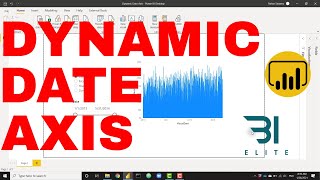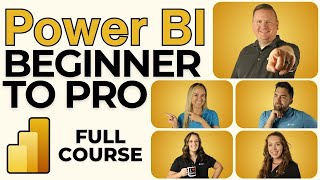Power BI - Dynamic Date Axis Granularity (Drilldown Alternative)
In this Power BI tutorial, learn how to set up a visual that can show dynamic date granularities via slicer selection! Your user will be able to choose to show the visual on a daily, monthly, or yearly level. They can also select the "Dynamic" option which will select the proper granularity based on the selected date range!
To enroll in my introductory or advanced Power BI courses:
https://training.bielite.com/
Blog Post/PBIX Download:
https://bielite.com/blog/dynamic-date-axis-power-bi/
Elite Power BI Consulting:
https://bielite.com/
Data Insights Tools:
https://www.impktful.com/
Connect with me on Twitter!
https://twitter.com/PowerBIElite
0:00 Demo of finished product
1:48 Setting up Daily, Monthly, and Yearly Selections
7:10 Adding "Dynamic" selection
11:48 Outro