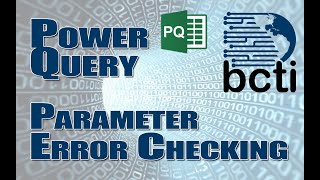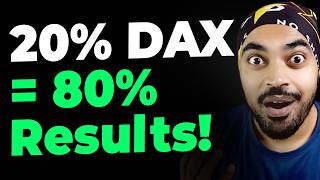Power BI - Zero Filled Matrix (plus: Conditional Formatting trick)
Learn how to fill in the empty cells of a Power BI Matrix visualization (i.e., Pivot Table). It's not as easy as doing it in Excel, but it's not too bad once you know the trick. Also, see a cool Conditional Formatting trick to help locate meaningful data.
File Download Link:
https://www.bcti.com//wp-content/YT_Downloads/BCTI_Zero_Filled_Matrix.zip
00:12 Working with a Matrix Visualization
00:25 Filling an Excel Pivot Table with Zeroes
00:46 Fading Zeroes using Conditional Formatting
01:23 Zero Filling Empty Cells in Power BI Matrix Visualizations
01:31 PLEASE - Let me know if there is a better way to do this
02:04 Create the Table of State Names
02:47 Creating the Measure to SUM Sales with Zeroes for empty cells
03:13 WARNING - Don't forget this part!
03:21 Linking the New Table to the Data
03:47 Swapping Old Fields with New Fields
04:16 Updating the Measure to Display Zeroes
04:46 Conditional Formatting in Power BI