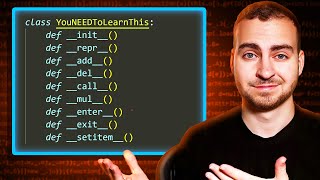Python Advanced AI Voice Assistant - Full Tutorial with Frontend & Backend
In this video, I'll show you how to build an AI voice assistant with Python. This assistant will have aging capabilities, meaning it will be able to interact with a database, call Python functions, and essentially do anything you want. After we build the AI voice assistant, which actually won't take that long, I'll demonstrate how to integrate it into your own custom front end so you can see how to interact with it in the real world. This is super cool, and I guarantee you're going to learn a ton. You'll see how simple it is to create these agents, even if you're not a complete AI expert.
🎞 Video Resources 🎞
Code in This Video: https://github.com/techwithtim/LiveKit-AI-Car-Call-Centre/tree/main
Get Started With LiveKit: https://livekit.io/?utm_campaign=techwithtim
LiveKit Docs: https://docs.livekit.io/home/?utm_campaign=techwithtim
LiveKit React Components: https://docs.livekit.io/reference/components/react/?utm_campaign=techwithtim
LiveKit Agent Playground: https://agents-playground.livekit.io/?utm_campaign=techwithtim
OpenAI API Key: https://platform.openai.com/api-keys
📬 Join my Newsletter: https://techwithtim.net/newsletter
Get my free training here: https://training.techwithtim.net/free-guide
⏳ Timestamps ⏳
00:00 | Overview
00:36 | Project Demo
03:17 | LiveKit Overview & Setup
05:17 | Project Keys & Credentials
08:20 | LiveKit Architecture
10:39 | Python Backend Setup
13:00 | Building the Voice Assistant Agent
24:09 | Testing the Agent (LiveKit Playground)
26:23 | Adding Agent Tools & Database
45:18 | Designing the Agent Decision Tree
54:34 | Frontend Integration
1:30:15 | LiveKit Token Authentication & Issuing
1:47:26 | Connecting Your Agent to a Phone Number
Hashtags
#python #pythonprogramming #ai